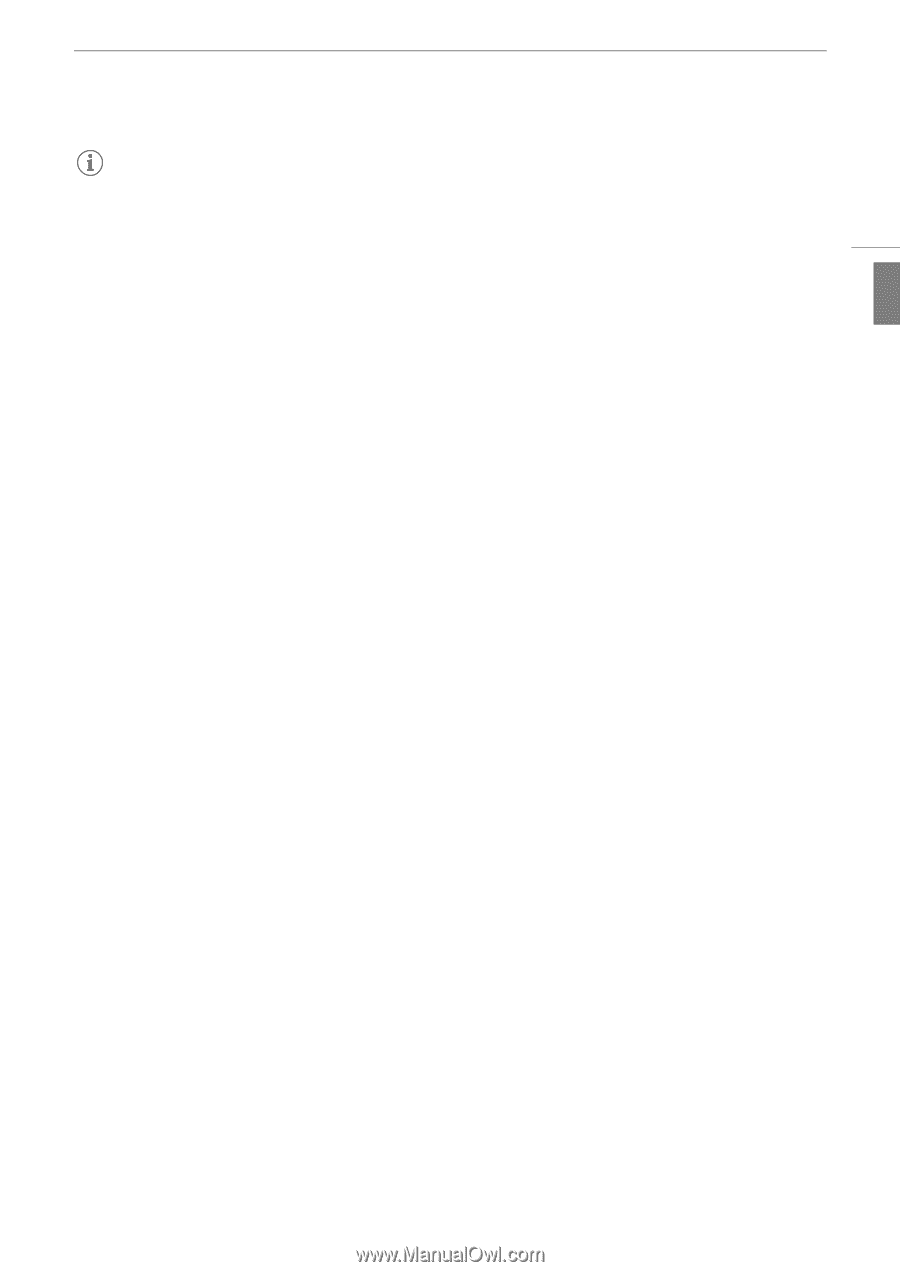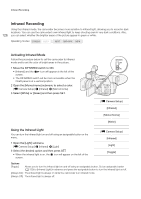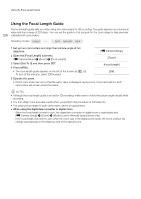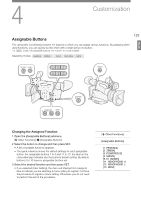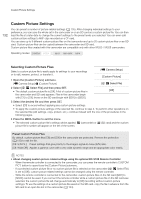Canon XF205 XF200 XF205 Instruction Manual - Page 127
camcorder's sensitivity to such sources is much higher than when shooting video normally. If there are such
 |
View all Canon XF205 manuals
Add to My Manuals
Save this manual to your list of manuals |
Page 127 highlights
Infrared Recording English NOTES • When the camcorder is in infrared mode, the following adjustments are made automatically. - Gain, shutter speed and aperture are adjusted automatically and ND filters are not used. - AGC limit, light metering, AE shift, white balance and custom picture settings cannot be used. - The camcorder will switch from manual focus to autofocus so the focus point may change. Check that the focus is correct. • Depending on the light source, autofocus may not work well while zooming. • When the camcorder is in infrared mode, do not point the lens at strong sources of light or heat. The camcorder's sensitivity to such sources is much higher than when shooting video normally. If there are such sources in the picture before you switch the camcorder to infrared mode, shield the lens first. • If you set an assignable button to [Infrared Monochrome] (A 129), you can press the button to change the color of the bright areas of an infrared recording. 127