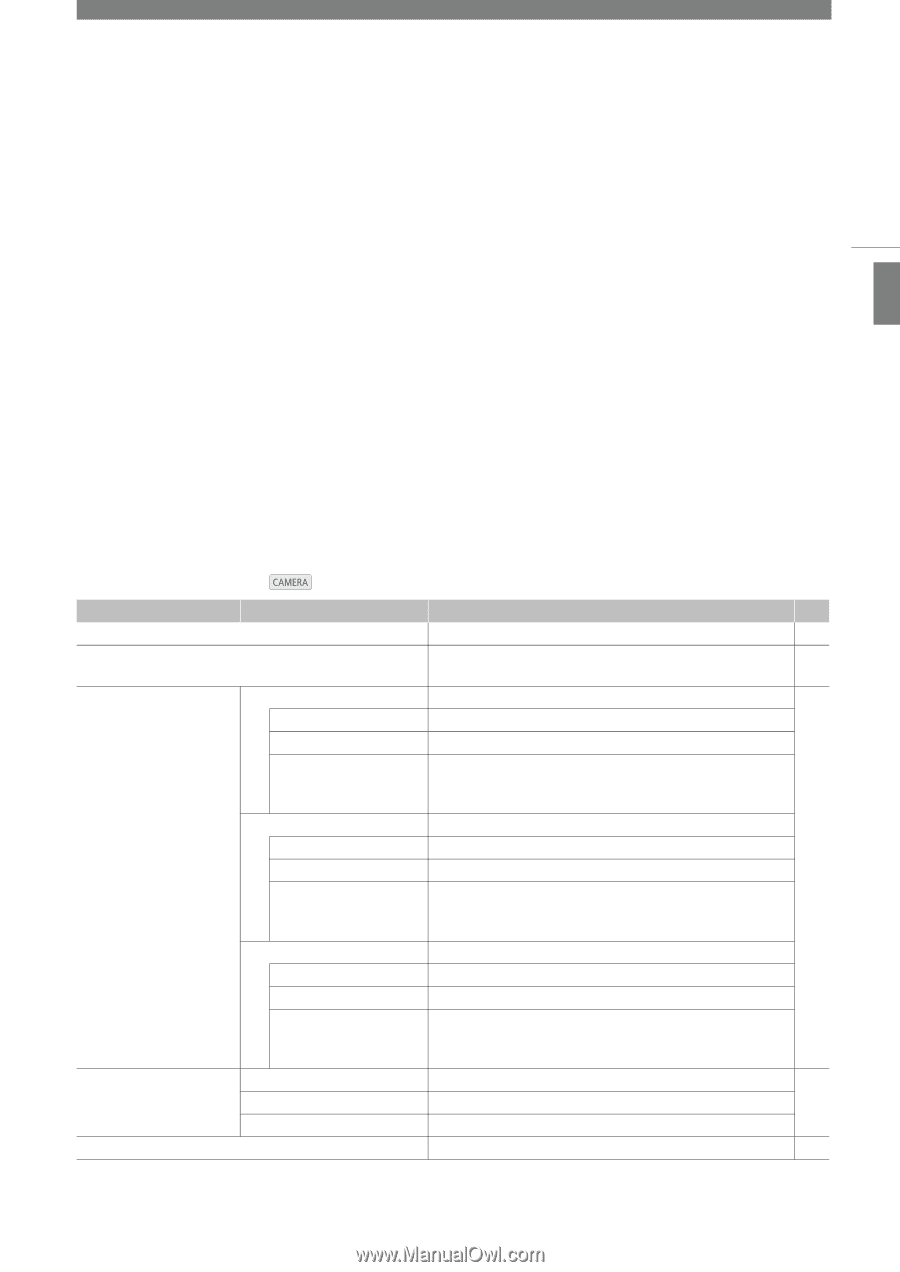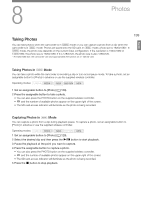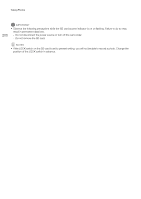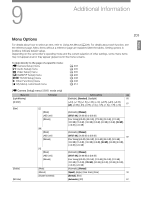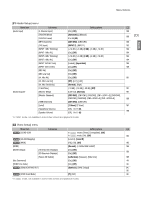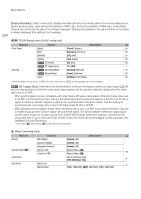Canon XF205 XF200 XF205 Instruction Manual - Page 203
Additional Information, Menu Options
 |
View all Canon XF205 manuals
Add to My Manuals
Save this manual to your list of manuals |
Page 203 highlights
9 Additional Information English Menu Options For details about how to select an item, refer to Using the Menus (A 29). For details about each function, see the reference page. Menu items without a reference page are explained after the tables. Setting options in boldface indicate default values. Depending on the camcorder's operating mode and the current selection of other settings, some menu items may not appear at all or may appear grayed out in the menu screens. 203 To skip directly to the page of a specific menu: [~ Camera Setup] menu [¡ Audio Setup] menu [¢ Video Setup] menu [£ OLED/VF Setup] menu [¤ TC/UB Setup] menu [w Other Functions] menu [¥ My Menu] customized menu A 203 A 205 A 205 A 206 A 208 A 208 A 212 [~ Camera Setup] menu ( Menu item [Light Metering] [AE Shift] mode only) Submenus [Gain] [L] [Mode] [AGC Limit] [Manual] [M] [Mode] [AGC Limit] [Manual] [H] [Mode] [AGC Limit] [Manual] [Shutter] [ND Filter] [Mode] [Manual] [Shutter Increment] Setting options A [Backlight], [Standard], [Spotlight] 68 [+2.0], [+1.75], [+1.5], [+1.25], [+1.0], [+0.75], [+0.5], [+0.25], 67 [±0], [-0.25], [-0.5], [-0.75], [-1.0], [-1.25], [-1.5], [-1.75], [-2.0] [Automatic], [Manual] [Off/27 dB], [26.00 dB] to [0.0 dB] [Fine Tuning] (0.0 dB), [33.0 dB], [27.0 dB], [24.0 dB], [21.0 dB], [18.0 dB], [15.0 dB], [12.0 dB], [9.0 dB], [6.0 dB], [3.0 dB], [0.0 dB], [-3.0 dB], [-6.0 dB] [Automatic], [Manual] [Off/27 dB], [26.00 dB] to [0.0 dB] 62 [Fine Tuning] (0.0 dB), [33.0 dB], [27.0 dB], [24.0 dB], [21.0 dB], [18.0 dB], [15.0 dB], [12.0 dB], [9.0 dB], [6.0 dB], [3.0 dB], [0.0 dB], [-3.0 dB], [-6.0 dB] [Automatic], [Manual] [Off/27 dB], [26.00 dB] to [0.0 dB] [Fine Tuning] (0.0 dB), [33.0 dB], [27.0 dB], [24.0 dB], [21.0 dB], [18.0 dB], [15.0 dB], [12.0 dB], [9.0 dB], [6.0 dB], [3.0 dB], [0.0 dB], [-3.0 dB], [-6.0 dB] [Automatic], [Manual] [Speed], [Angle], [Clear Scan], [Slow] 58 [Normal], [Fine] [Automatic], [Off] 67