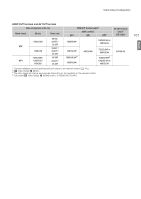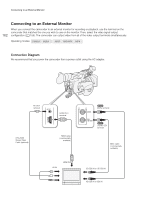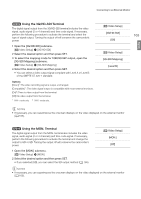Canon XF205 XF200 XF205 Instruction Manual - Page 161
HDMI OUT terminal and AV OUT terminal
 |
View all Canon XF205 manuals
Add to My Manuals
Save this manual to your list of manuals |
Page 161 highlights
Video Output Configuration English HDMI OUT terminal and AV OUT terminal Video configuration of the clip Movie format Bit rate Frame rate 59.94i / 1920x1080 29.97P / 23.98P MXF 59.94P / 1280x720 29.97P / 23.98P 1920x1080 / 59.94P MP4 1280x720 / 29.97P / 640x360 23.98P HDMI OUT terminal output1 [MON.] setting2 [HD] [SD] [Off]3 1080/59.94i 1080/59.94i or 480/59.94i 720/59.94P 1080/59.94P4 1080/59.94i 480/59.94i 720/59.94P or 480/59.94i 1080/59.94P4 1080/59.94i or 480/59.94i 1 Onscreen displays can be superimposed and output to an external monitor (A 165). 2 [¢ Video Setup] > [MON.]. 3 The video signal will change automatically depending on the capability of the external monitor. 4 Only when [¢ Video Setup] > [HDMI] is set to [+1920x1080 59.94P]. AV OUT terminal output1 (SD output) 480/59.94i 161