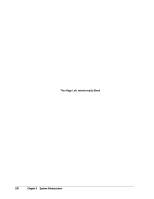D-Link DSN-540 Software User's Guide for DSN-1100-10 - Page 115
Viewing or Changing the Ethernet Port Settings
 |
UPC - 790069324017
View all D-Link DSN-540 manuals
Add to My Manuals
Save this manual to your list of manuals |
Page 115 highlights
Figure 7-3. Ping from Management Port Dialog Box 3. In the Ping to field, type the IP address of the destination device you want to ping. 4. Click OK. The results of the ping appear in the Ping Results field. 5. If the ping is successful, click the Close button. If the ping fails, verify that the Management Center's IP address is not active elsewhere on the network. 7.3 Viewing or Changing the Ethernet Port Settings You can view the settings of the storage system's Ethernet (iSCSI) ports and change the port's maximum transmission unit (MTU) setting, and enable or disable the network port. If you change the MTU setting, you must restart the storage system for the new setting to take effect. To view Ethernet port settings and/or change the MTU setting: 1. In the Network Settings View, click an Ethernet port in the Main Display. The Port tab shows the settings for the selected Ethernet port (see Figure 7-4). xStack Storage Management Center Software User's Guide 105