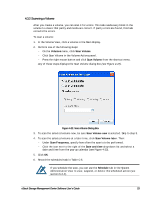D-Link DSN-540 Software User's Guide for DSN-1100-10 - Page 61
Performing Volume Actions, Modifying iSCSI Initiator Access to Volumes
 |
UPC - 790069324017
View all D-Link DSN-540 manuals
Add to My Manuals
Save this manual to your list of manuals |
Page 61 highlights
4.3 Performing Volume Actions After you create volumes, you can use the Volume Actions panel to perform the following activities: Grant or revoke volume access to iSCSI initiators. See section 4.3.1. Scan a volume. See section 4.3.2. Destroy a volume. See section 4.3.3. Grow a volume. See section 4.3.4. Reconfigure a volume. See section 4.3.5. Show advanced extents in the Extents tab. See section 4.4.2. 4.3.1 Modifying iSCSI Initiator Access to Volumes During the volume creation process, you can grant or revoke volume access to iSCSI initiators. To change this setting, use the following procedure and record your settings in Table C-2. 1. In the Volume View, click a volume in the Main Display. 2. Perform one of the following steps: - On the Volumes menu, click Modify Initiator Access. - Click Modify Initiator Access in the Volume Actions panel. - Press the right mouse button and click Modify Initiator Access from the shortcut menu. - Click the Initiator Access tab. Any of these steps displays the Initiator Access tab (see Figure 4-21). Figure 4-21. Initiator Access Tab xStack Storage Management Center Software User's Guide 51