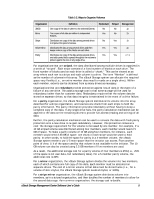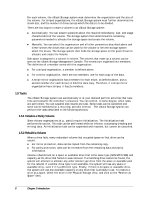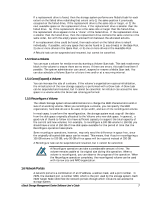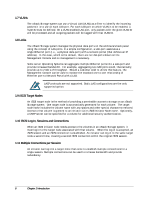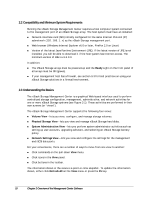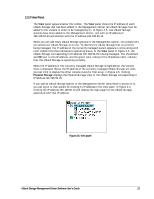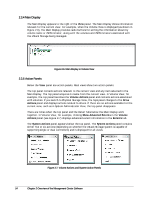D-Link DSN-540 Software User's Guide for DSN-1100-10 - Page 20
Compatibility and Minimum System Requirements, Understanding the Basics
 |
UPC - 790069324017
View all D-Link DSN-540 manuals
Add to My Manuals
Save this manual to your list of manuals |
Page 20 highlights
2.2 Compatibility and Minimum System Requirements Running the xStack Storage Management Center requires a host computer system connected to the management port of an xStack Storage array. The host system must have an installed: Network-interface card (NIC) initially configured for the same Internet Protocol (IP) subnetwork (192.168.1.x) as the xStack Storage management port. Web browser (Windows Internet Explorer v6.0 or later, FireFox 2.0 on Linux) Version of the latest Java Runtime Environment (JRE). If the latest version of JRE is not installed, you will be able to download it if the host system has Internet access. The minimum version of JRE is v1.6.0.0. In addition: The xStack Storage arrays must be powered-up and the Ready Light on the front panel of all arrays must be ON (green). If your management host has a firewall, see section 9.3 for best practices on using your xStack Storage solutions in a firewall environment. 2.3 Understanding the Basics The xStack Storage Management Center is a graphical Web-based interface used to perform centralized storage configuration, management, administrative, and network activities for one or more xStack Storage systems (see Figure 2-1). These activities are performed in their own screens (or "views"). The xStack Storage Management Center supports the following four views: Volume View - lets you view, configure, and manage storage volumes. Physical Storage View - lets you view and manage xStack Storage hard disks. System Administration View - lets you perform system administrator activities such as setting up user accounts, upgrading software, and selecting an xStack Storage battery policy. Network Settings View - lets you view and configure the settings for the management and iSCSI data ports. For your convenience, there are a number of ways to move from one view to another: Click commands on the pull-down View menu. Click icons in the View panel. Click buttons in the toolbar. The information shown in the views is a point-in-time snapshot. To update the information shown, either click Refresh All on the View menu or press the F5 key. 10 Chapter 2 Overview of the Management Center Software