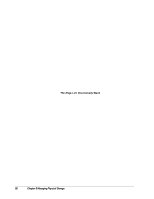D-Link DSN-540 Software User's Guide for DSN-1100-10 - Page 86
Using the Detail Tabs, Viewing Drive Properties Properties Tab
 |
UPC - 790069324017
View all D-Link DSN-540 manuals
Add to My Manuals
Save this manual to your list of manuals |
Page 86 highlights
5.3 Using the Detail Tabs Physical Storage View provides the following Detail Tabs: The Properties tab shows a drive's properties. See section 5.3.1. The Extents tab displays basic or advanced information about the extents associated with a drive. See section 5.3.2. The SMART Data tab shows SMART overview, self-test, and offline data collection information for a SATA drive. See section 5.3.3. This tab does not appear when a SAS drive is selected in the Main Display. The SMART Attributes tab shows SMART attributes for a SATA drive (this information is defined differently by each drive vendor). See section 5.3.3. This tab does not appear when a SAS drive is selected in the Main Display. 5.3.1 Viewing Drive Properties (Properties Tab) When a drive is selected in the Main Display, you can use the Properties tab to view characteristics about the drive, as shown in Figure 5-5. The SMART Data and SMART Attributes tabs only appear for SATA drives. If the drive is capable of reporting the technology type (such as "HDD" or "SDD"),that information will appear next to the drive type field that shows "SATA" or "SAS". Figure 5-5. Drive Properties Tab 76 Chapter 5 Managing Physical Storage