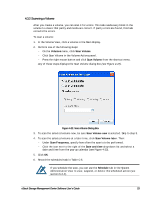D-Link DSN-540 Software User's Guide for DSN-1100-10 - Page 62
Require CHAP Logon Authentication
 |
UPC - 790069324017
View all D-Link DSN-540 manuals
Add to My Manuals
Save this manual to your list of manuals |
Page 62 highlights
3. If the top option is checked, all iSCSI initiators can access the selected volume. To change this selection, uncheck this option and select one of the following: - Grant access to Initiator. Enter the name of an initiator that will have access to this volume. To enable CHAP, check Require CHAP Logon Authentication, enter a CHAP secret (12 to 16 characters) in the CHAP Secret field, and re-enter the same CHAP secret in the Confirm CHAP Secret field (or you can enable CHAP later - see section 4.4.4). Click Apply. - Grant access to an iSCSI Initiator in this list. Select the iSCSI initiators to which you want to grant access to this volume and click Apply. - Revoke Access for an iSCSI Initiator in this list. Select the iSCSI initiators to which you want to deny access this volume and click Apply. 4. Record your settings in Table C-2. If you revoke access, the iSCSI initiator moves below Unused Initiators if Sort by Volume is selected in the Volume View. You can then use the procedure in section 4.5 to remove unused iSCSI initiators if desired. 52 Chapter 4 Managing Volumes