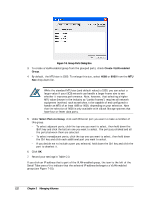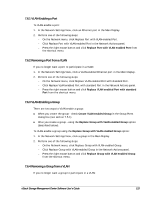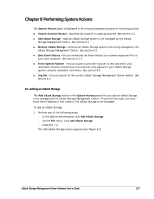D-Link DSN-540 Software User's Guide for DSN-1100-10 - Page 122
Group Ports Dialog Box
 |
UPC - 790069324017
View all D-Link DSN-540 manuals
Add to My Manuals
Save this manual to your list of manuals |
Page 122 highlights
Figure 7-9. Group Ports Dialog Box 3. To create a VLAN-enabled group from the grouped ports, check Create VLAN enabled Group. 4. By default, the MTU size is 1500. To enlarge this size, select 4088 or 9000 from the MTU Size drop-down list. While the standard MTU size (and default value) is 1500, you can select a larger value if your iSCSI network can handle a larger frame size to see whether it improves performance. Note, however, that selecting a higher MTU value (known in the industry as "jumbo frames") requires all network equipment involved, such as switches, to be capable of and configured to handle an MTU of at least 4088 or 9000, depending on your selection. Note that the selection of 9000 is only available with xStack Storage systems that have four or fewer data ports. 5. Under Select Ports to Group, click each Ethernet port you want to make a member of this group. - To select adjacent ports, click the top one you want to select, then hold down the Shift key and click the bottom one you want to select. The ports you clicked and all the ports between them are selected. - To select nonadjacent ports, click the top one you want to select, then hold down the Ctrl key and click each additional port you want to select. - If you decide not to include a port you selected, hold down the Ctrl key and click the port to deselect it. 6. Click OK. 7. Record your settings in Table C-3. If you click an IP address that is part of the VLAN-enabled group, the icon to the left of the Detail Tabs uses a V to indicate that the selected IP address belongs to a VLAN-enabled group (see Figure 7-10). 112 Chapter 3 Managing Volumes