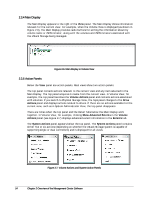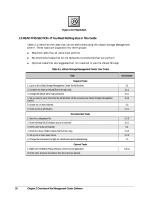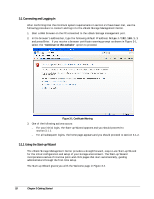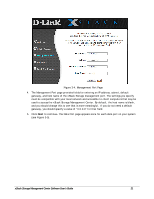D-Link DSN-540 Software User's Guide for DSN-1100-10 - Page 29
I Accept the End User License Agreement, Click here to download the End User License Agreement
 |
UPC - 790069324017
View all D-Link DSN-540 manuals
Add to My Manuals
Save this manual to your list of manuals |
Page 29 highlights
Figure 3-2. Welcome Page From the Welcome page, perform the following steps to set up the xStack Storage system for initial use. 1. Click the I Accept the End User License Agreement button on the Welcome screen. The Admin Account page in Figure 3-3 appears. You must accept the End User License Agreement to proceed with the Startup Wizard. To download the End User License Agreement to your computer, click Click here to download the End User License Agreement on the Welcome screen. xStack Storage Management Center Software User's Guide 19
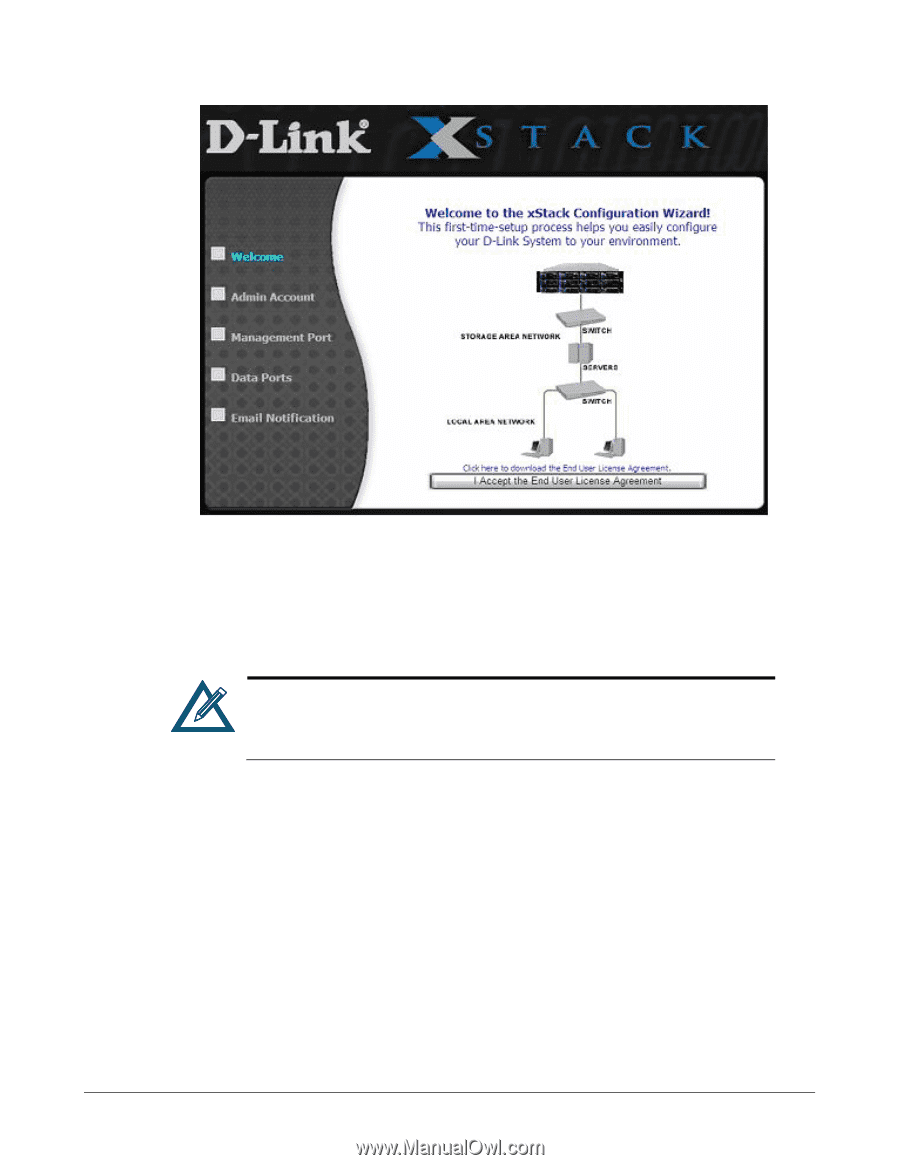
xStack Storage Management Center Software User’s Guide
19
Figure 3-2. Welcome Page
From the Welcome page, perform the following steps to set up the xStack Storage system for
initial use.
1.
Click the
I Accept the End User License Agreement
button on the Welcome screen. The
Admin Account page in Figure 3-3 appears.
You must accept the End User License Agreement to proceed with the Start-
up Wizard. To download the End User License Agreement to your computer,
click
Click here to download the End User License Agreement
on the
Welcome screen.