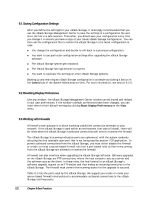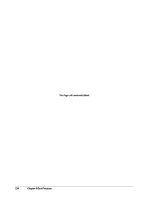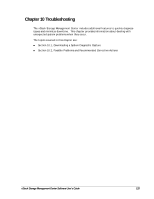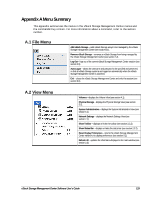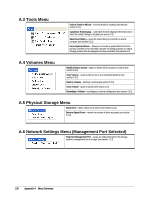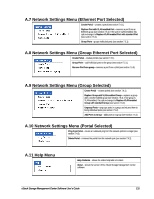D-Link DSN-540 Software User's Guide for DSN-1100-10 - Page 136
Downloading a System Diagnostic Capture
 |
UPC - 790069324017
View all D-Link DSN-540 manuals
Add to My Manuals
Save this manual to your list of manuals |
Page 136 highlights
10.1 Downloading a System Diagnostic Capture In the unlikely event of an unexpected system failure, the system will automatically capture all of its operating parameters and status information, and allow you to download it to your local host system. You can then forward this system capture to D-Link for subsequent analysis of the problem. After a system failure occurs, the system will automatically reboot and you can click on a link on the Default Web Page that displays the Support Web Page. Figure 10-1. Default Web Page with Diagnostic Capture Link Click on the bottom-most link on the Default Web Page to display the Support page. Figure 10-2. Support Web Page Click on the link at the bottom of the Support Web Page page to download the Diagnostic Capture file(s). 126 Chapter 10 Troubleshooting