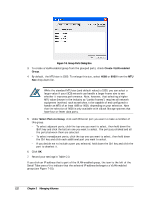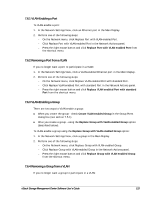D-Link DSN-540 Software User's Guide for DSN-1100-10 - Page 120
Grouping and Ungrouping Ports
 |
UPC - 790069324017
View all D-Link DSN-540 manuals
Add to My Manuals
Save this manual to your list of manuals |
Page 120 highlights
7.5 Grouping and Ungrouping Ports The xStack Storage Management Center allows you to group individual physical Ethernet ports into a single logical port called a link aggregate group (or "LAG"). Link aggregation is a way to combine (or "aggregate") multiple data ports in parallel to act as a single logical connection with increased bandwidth, and the xStack Storage can do this, too, using static link aggregation. The xStack Storage does not support the LACP protocol. Rather, the xStack Storage supports static link aggregation groups (LAGs) that must be configured at the xStack Storage and at the switch or host. Combining two or more data ports increases the overall bandwidth capability between the xStack Storage and your SAN, and creates resilient and redundant links. These capabilities are suited for demanding applications that run in high-performance environments, such as servers in enterprises, Web servers, and intranet servers gain from the high-bandwidth capabilities of link aggregation. Figure 7-8 shows an example of a LAG created between the xStack Storage and a Gigabit Ethernet switch. In this example, multiple workgroups join to form one high-speed aggregated link. In this figure, the xStack Storage is connected to a Gigabit Ethernet switch using four 1000 Mbps links. If one link fails between the xStack Storage and switch, the other links in the LAG take over the traffic and the connection is maintained. This configuration reduces the number of ports available for connection to external devices. Aggregation thus implies a trade-off between port usage and additional bandwidth for a given device pair. When a LAG is clicked in the Main Display, the Link Aggregate Group (LAG) tab shows the settings of the selected LAG. All settings in this tab are read-only, except for MTU Size, which you can change to suit your requirements. If the selected LAG is not VLAN-enabled, the network action Replace Group with VLAN enabled Group lets you VLAN-enable the group. 110 Chapter 3 Managing Volumes