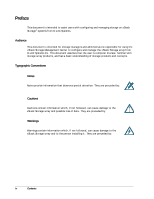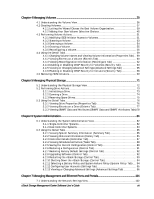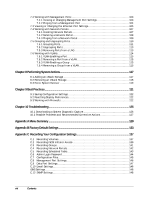viii
Contents
7.2 Working with Management Ports
...............................................................
103
7.2.1 Viewing or Changing Management Port Settings
...................................
103
7.2.2 Pinging from a Management Port
.....................................................
104
7.3 Viewing or Changing the Ethernet Port Settings
.............................................
105
7.4 Working with Network Portals
..................................................................
107
7.4.1 Creating Network Portals
...............................................................
107
7.4.2 Deleting a Network Portal
..............................................................
108
7.4.3 Pinging from a Network Portal
........................................................
109
7.5 Grouping and Ungrouping Ports
.................................................................
110
7.5.1 Grouping Ports
............................................................................
111
7.5.2 Ungrouping Ports
.........................................................................
113
7.5.3 Removing Ports from a LAG
............................................................
113
7.6 Working with VLANs
...............................................................................
114
7.6.1 VLAN-Enabling a Port
....................................................................
115
7.6.2 Removing a Port from a VLAN
.........................................................
115
7.6.3 VLAN-Enabling a Group
.................................................................
115
7.6.4 Removing a Group from a VLAN
.......................................................
115
Chapter 8 Performing System Actions
.......................................................................................................
117
8.1 Adding an xStack Storage
........................................................................
117
8.2 Removing an xStack Storage
.....................................................................
118
8.3 Force System Failover
............................................................................
119
Chapter 9 Best Practices
..............................................................................................................................
121
9.1 Saving Configuration Settings
...................................................................
122
9.2 Resetting Display Preferences
...................................................................
122
9.3 Working with Firewalls
...........................................................................
122
Chapter 10 Troubleshooting
........................................................................................................................
125
10.1 Downloading a System Diagnostic Capture
..................................................
126
10.2 Possible Problems and Recommended Corrective Actions
................................
127
Appendix A Menu Summary
........................................................................................................................
129
Appendix B Factory Default Settings
.........................................................................................................
133
Appendix C
Recording Your Configuration Settings
..............................................................................
137
C.1
Recording Volumes
..............................................................................
137
C.2
Recording iSCSI Initiator Access
..............................................................
139
C.3
Recording Groups
...............................................................................
141
C.4
Recording Network Portals
....................................................................
142
C.5
Recording Scheduled Tasks
....................................................................
143
C.6
Admin Login Password
..........................................................................
144
C.7
Configuration Files
..............................................................................
145
C.8
Management Port Settings
.....................................................................
146
C.9
Data Port Settings
...............................................................................
147
C.10
Email Settings
....................................................................................
148
iSNS Settings
............................................................................................
148
C.12
SNMP Settings
....................................................................................
148