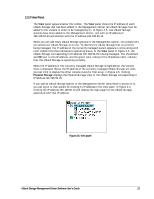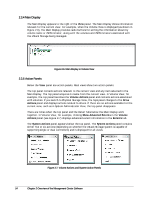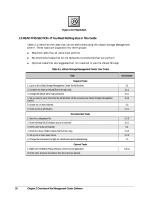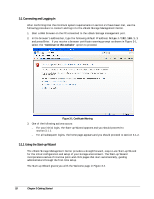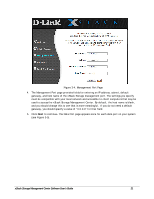D-Link DSN-540 Software User's Guide for DSN-1100-10 - Page 26
READ THIS If You Read Nothing Else In This Guide
 |
UPC - 790069324017
View all D-Link DSN-540 manuals
Add to My Manuals
Save this manual to your list of manuals |
Page 26 highlights
Figure 2-10. Help Button 2.5 READ THIS SECTION - If You Read Nothing Else In This Guide Table 2-1 identifies the tasks that can be performed using the xStack Storage Management Center. These tasks are organized into three groups: Required tasks that all users must perform Recommended tasks that D-Link Networks recommends that you perform Optional tasks that are suggested but not required to use the xStack Storage Table 2-1. xStack Storage Management Center User Tasks Task Required Tasks 1. Log in to the xStack Storage Management Center for the first time. 2. Complete the Start-up Wizard (first-time login only). 3. Change the default admin login password. 4. Set up users (if users other than the administrator will be accessing the xStack Storage Management Center). 5. Create one or more volumes. 6. Grant access to all initiators. Recommended Tasks 1. Save the configuration file. 2. Grant individual iSCSI initiators access to volumes. 3. Check drive status periodically. 4. Check the drives' SMART status (SATA drives only). 5. Set up one or more spare drives. 6. Change the hostname to simplify for identification and troubleshooting. Optional Tasks 1. Make sure the Battery Policy setting is correct for your application. All of the other activities described in this document are optional. See Section 3.1 3.1.1 3.4.1 3.4.2 4.2 4.3.1 6.2.5 4.3.1 5.1 5.3.3 5.2.3 7.2 6.2.11 16 Chapter 2 Overview of the Management Center Software