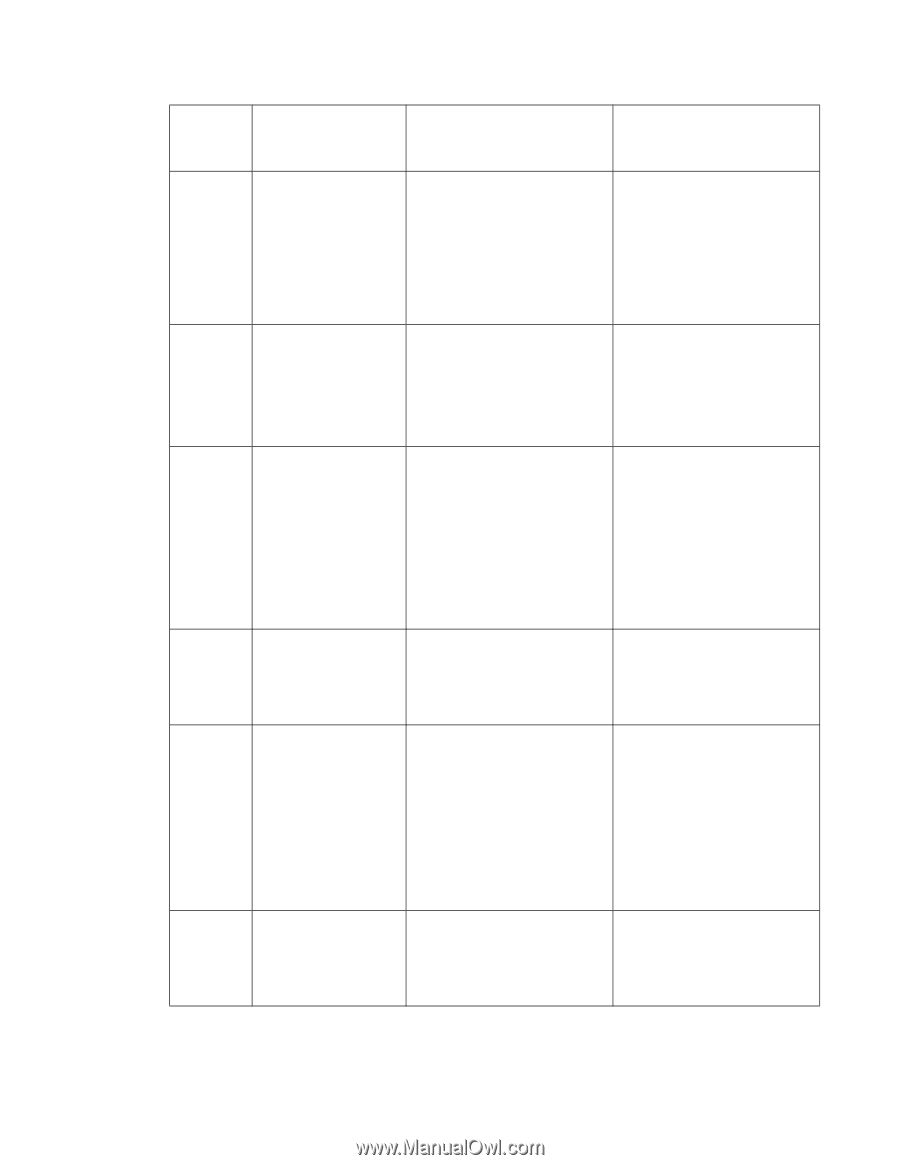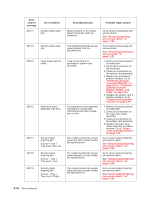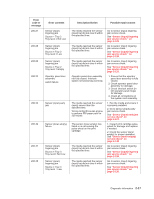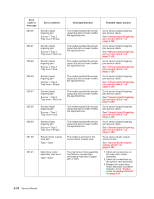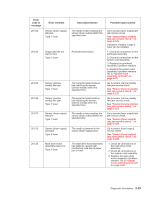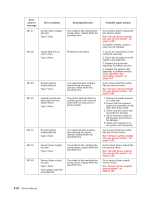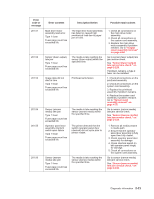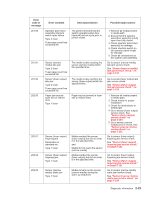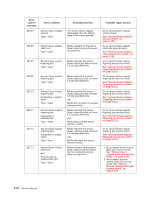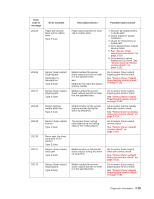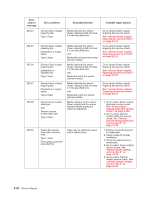Dell 5230dn Mono Laser Printer Service Manual - Page 55
Dell 5230dn Mono Laser Printer Manual
 |
View all Dell 5230dn Mono Laser Printer manuals
Add to My Manuals
Save this manual to your list of manuals |
Page 55 highlights
Error code or message 201.51 201.52 201.53 201.54 201.55 201.56 Error contents Main drive motor assembly load error. Type 1 fuser Fuser page count has exceeded life. Sensor (fuser output) late jam Type 1 fuser Fuser page count has exceeded life. Image data did not start in time Type 1 fuser Fuser page count has exceeded life Sensor (narrow media) late jam Type 1 fuser Fuser page count has exceeded life Operator panel door assembly interlock switch open failure Type 1 fuser Fuser page count has exceeded life Sensor (narrow media) late jam Type 1 fuser Fuser page count has exceeded life. Description/Action The main drive motor assembly has failed or caused high mechanical load due to paper jam or bind. The media is late reaching the sensor (fuser output) within the specified time. Printhead write failure The media is late reaching the sensor (narrow media) within the specified time. The printer detected that the switch (operator panel door interlock) did not cycle prior to printer restart. The media is late reaching the sensor (narrow media) within the specified time. Possible repair actions 1. Check all connections on the main drive motor assembly. 2. Check all connections on the system card assembly. 3. Replace the main drive motor assembly if problem remains. Go to "Output cover assembly removal" on page 4-54. Go to sensor (fuser output) late jam service check. See "Sensor (fuser output) late jam service check." on page 2-129. If problem remains, a type 2 fuser can be installed. 1. Check all connections on the printhead assembly 2. Check all connections on the system card assembly. 3. Replace the printhead assembly if problem remains. 4. Replace the system card assembly if problem remains. Go to "System card assembly removal" on page 4-76. Go to sensor (narrow media) late jam service check. See "Sensor (narrow media) late jam service check." on page 2-133. 1. Remove all media present in media path. 2. Ensure that the operator panel door assembly is fully open then fully closed. 3. Check operator panel door assembly for damage. 4. Check interlock switch (in left operator panel hinge) for damage. 5. Check all connections on the system card assembly. Go to sensor (narrow media) late jam service check. See "Sensor (narrow media) late jam service check." on page 2-133. Diagnostic information 2-21