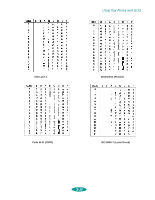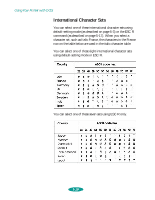Epson 1520 User Manual - Page 112
Characters Available with the ESC ( ^ Command, Using Printer Commands, Command
 |
UPC - 010343813328
View all Epson 1520 manuals
Add to My Manuals
Save this manual to your list of manuals |
Page 112 highlights
Using Your Printer with DOS Characters Available with the ESC ( ^ Command To print with the characters listed below, use the ESC ( ^ command as described in the next section. Using Printer Commands You can operate your printer by using commands in one of two control code modes. For the best font and graphics control, always use EPSON ESC/P 2 mode. (For details on using ESC/P 2, see the ESC/P Reference Manual available from EPSON.) If you need to emulate an IBM Proprinter, select IBM XL24E mode. (See IBM's X24/X24E reference manual.) 5-17

Using Your Printer with DOS
5-17
Characters Available with the ESC ( ^
Command
To print with the characters listed below, use the ESC ( ^
command as described in the next section.
Using Printer Commands
You can operate your printer by using commands in one of two
control code modes. For the best font and graphics control,
always use
EPSON
ESC/P 2 mode. (For details on using
ESC/P 2, see the
ESC/P Reference Manual
available from
EPSON
.)
If you need to emulate an IBM Proprinter, select IBM XL24E
mode. (See IBM’s X24/X24E reference manual.)