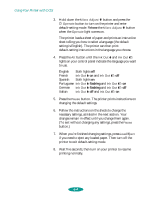Epson 1520 User Manual - Page 96
CHAP 5-USING YOUR PRINTER WITH DOS, Selecting Printer Software for DOS - stylus color esc p 2
 |
UPC - 010343813328
View all Epson 1520 manuals
Add to My Manuals
Save this manual to your list of manuals |
Page 96 highlights
5 Using Your Printer with DOS If you print with DOS application programs, you can use your printer with them by following the instructions in this chapter. It covers these operations: Selecting printer software for DOS Changing printer settings with default-setting mode Performing printer maintenance procedures, such as aligning the print heads Selecting character tables Using printer commands Note: To use your printer with AutoCAD® 386 (DOS Extender) releases 10 and higher that support ADI plotter drivers, see the README file on the ADI plotter driver diskette or printer software CD-ROM. Selecting Printer Software for DOS You select software for your printer (a printer driver) in each DOS program you use. Most DOS programs include a driver for EPSON ESC/P 2™ printers. You need to select the correct printer driver to take advantage of your printer's advanced built-in scalable fonts and graphics handling. Most DOS programs require you to select from a list of available printer drivers. If EPSON Stylus COLOR 1520 is not included in the list, you can contact your software manufacturer to obtain an updated driver. If an updated driver is not available, pick the first printer available in the lists on the next page. 5-1