Epson 1520 User Manual - Page 34
Access the Main printer settings dialog box as described on, Windows or Macintosh.
 |
UPC - 010343813328
View all Epson 1520 manuals
Add to My Manuals
Save this manual to your list of manuals |
Page 34 highlights
Custom Printing 2. Access the Main printer settings dialog box as described on page 1-2 (Windows) or page 1-9 (Macintosh). You see one of the following dialog boxes: Click Advanced, then click here to see a list of project types Note: When you use advanced settings, the Quality/Speed slider disappears. Windows Macintosh Click Advanced, then click here to see a list of project types 3. Select Color or Black Ink. 2-2
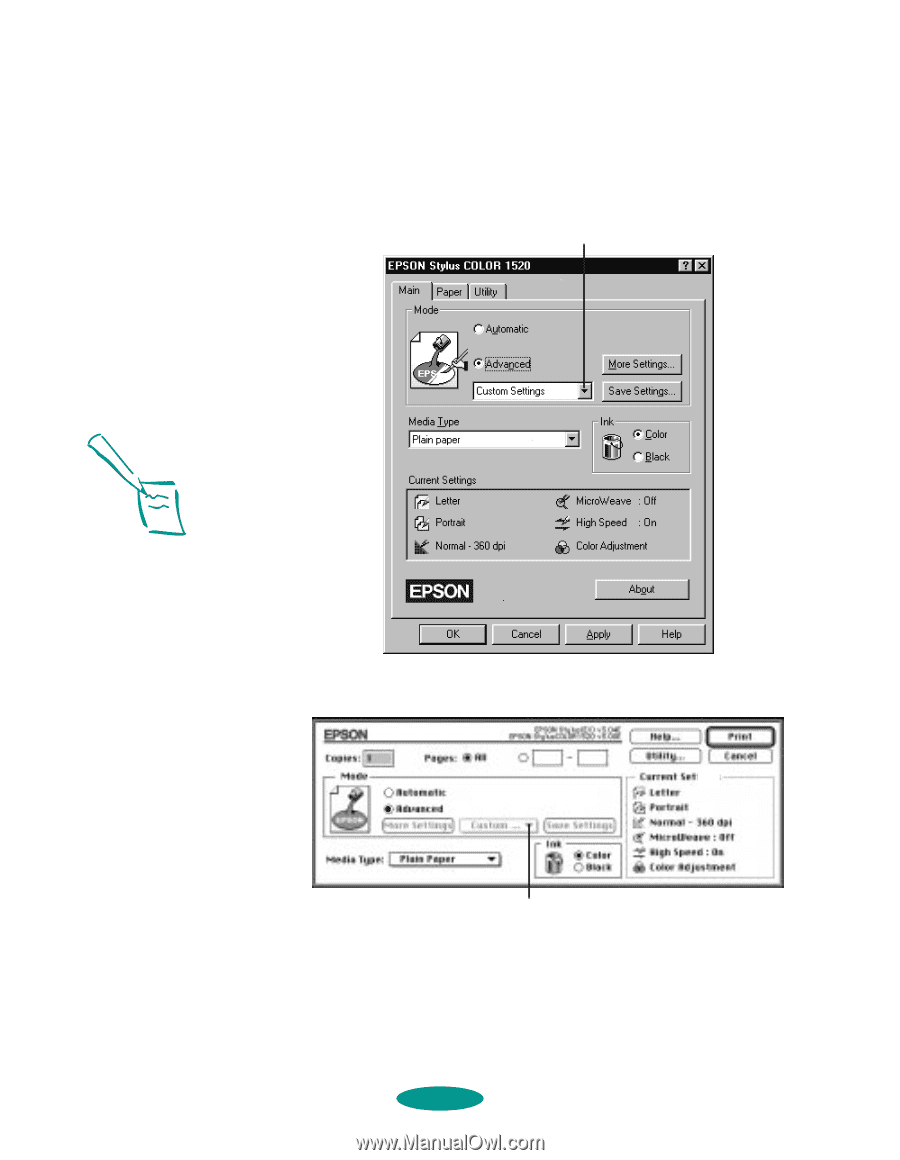
Custom Printing
2-2
2.
Access the Main printer settings dialog box as described on
page 1-2 (Windows) or page 1-9 (Macintosh).
You see one of the following dialog boxes:
3.
Select
Color
or
Black
Ink.
Note:
When you use advanced
settings, the
Quality/Speed slider
disappears.
Click
Advanced
, then click here
to see a list of project types
Macintosh
Click
Advanced
, then click here
to see a list of project types
Windows














