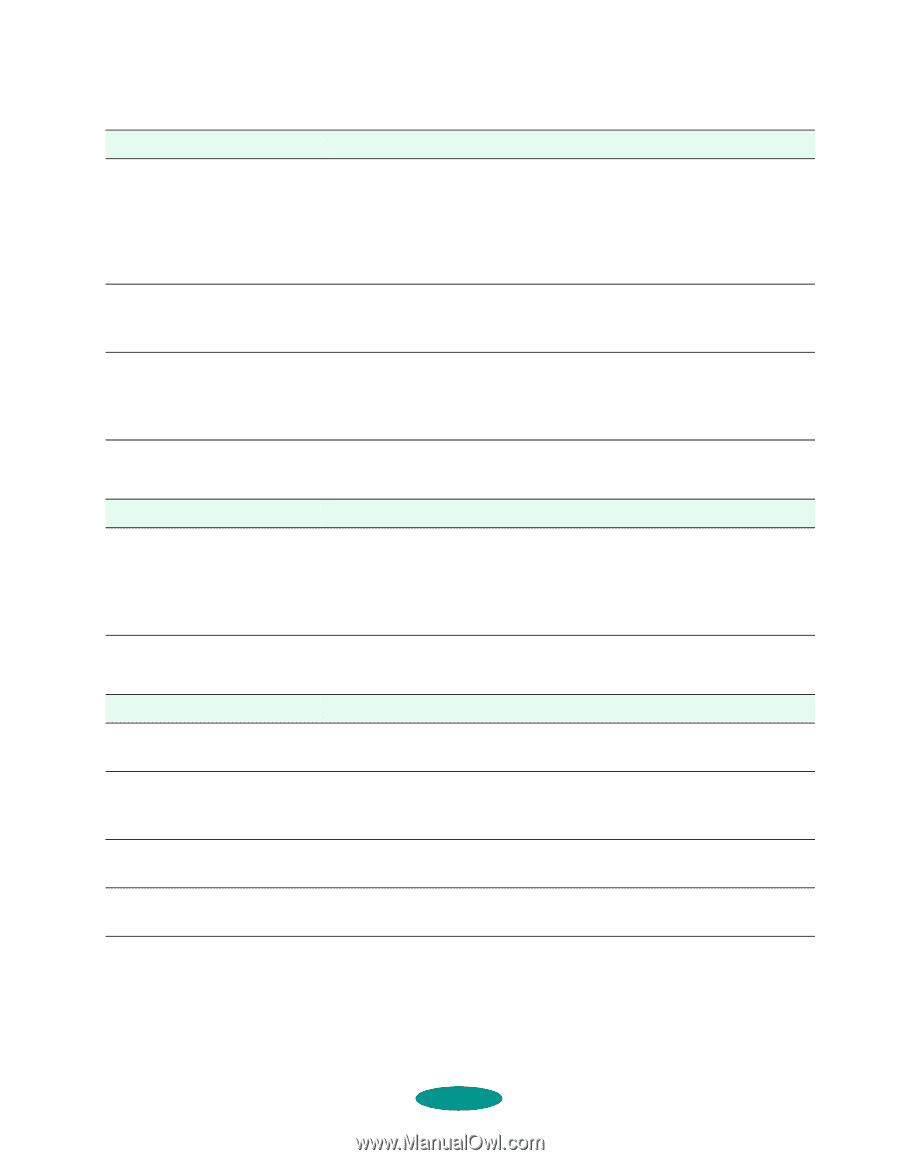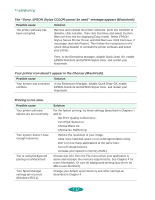Epson 1520 User Manual - Page 141
The margins are incorrect., The image is inverted as if viewed in a mirror., The printer prints
 |
UPC - 010343813328
View all Epson 1520 manuals
Add to My Manuals
Save this manual to your list of manuals |
Page 141 highlights
Troubleshooting The margins are incorrect. Possible cause Margins are set incorrectly in your software application. Solution Check your software documentation for instructions on selecting the correct margins for your paper size. The maximum printable width is 13.6 inches (345 mm) on any size paper. Paper settings in the printer software are incorrect for your paper size. The edge guides or sprockets are set incorrectly. Make sure the margins are within the printable area of the page. See Appendix C for more information. Select the correct paper settings for your paper size. See Chapters 1 and 2 for more information. The edge guides or sprockets in the paper feeder are set incorrectly for your paper's width. See the instructions in Chapter 3. You may also need to adjust the margins in your software application to match the new loading position. The image is inverted as if viewed in a mirror. Possible cause You used a Flip Horizontal option in your application software or the printer software. Solution Turn off the Flip Horizontal or mirror setting in your application software or the printer software. See Chapter 2 for information. Remember that images printed on iron-on transfer paper and back light film should be inverted so they appear correctly when transferred or viewed from the reverse side. The printer prints blank pages. Possible cause Solution The print head nozzles are Clean the print heads following the instructions in Chapter 6. clogged. Paper settings in the printer Select the correct paper settings for your paper size. See software are incorrect for Chapters 1 and 2 for more information. your paper size. Your printer is not the Windows default printer. Select your printer as the default Windows printer. See your Windows documentation or online help for instructions. Your printer is not selected Open the Chooser and select your printer. See the Quick Setup in the Macintosh Chooser. booklet for instructions. 7-17