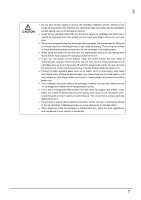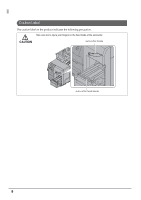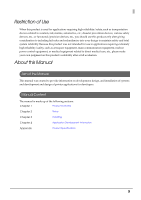12
Handling
.......................................................................................
79
■
List of printer setting items
.................................................................................................
79
■
Setting panel switch
...........................................................................................................
82
Printing the status sheet (Network settings)
.......................................................................................
86
Favorite
..................................................................................................................................................
87
■
PrinterSetting
.......................................................................................................................
89
Starting the PrinterSetting
....................................................................................................................
90
Apply settings
........................................................................................................................................
92
Media settings
.......................................................................................................................................
93
Layout settings
......................................................................................................................................
94
Position adjustment
..............................................................................................................................
96
Print results adjustment
........................................................................................................................
98
Store data in the printer
.......................................................................................................................
99
Background image settings
..............................................................................................................
100
Print head maintenance
...................................................................................................................
102
Printer settings
.....................................................................................................................................
103
Panel settings
......................................................................................................................................
104
Nozzle check settings
.........................................................................................................................
105
Advanced settings
.............................................................................................................................
106
Initialize printer
....................................................................................................................................
110
Printer information
..............................................................................................................................
111
Settings save and restore
..................................................................................................................
113
Option
..................................................................................................................................................
114
■
Setting the Printer Driver
..................................................................................................
115
Favorite Setting
...................................................................................................................................
115
User Defined Information
...................................................................................................................
118
Exporting/ Importing Printer Driver Settings
.....................................................................................
118
Barcode Printing
.................................................................................................................................
121
2D symbol Printing
..............................................................................................................................
131
Barcode and 2D Symbol Font Printing on .NET Environment
.........................................................
138
Banding Reduction
............................................................................................................................
140
Start the PrinterSetting from the printer driver
. ................................................................................
141
Setting EPSON Status Monitor 3
.........................................................................................................
142
Restricted items of printer drivers
......................................................................................................
148
■
USB Printer Class Device Replacement Service
............................................................
149
Uninstallation of USB Printer Class Device Replacement Service
.................................................
149
Restrictions in USB Printer Class Device Replacement Service
.....................................................
150
■
Reprint
...............................................................................................................................
151
■
Setting the Dip Switches
..................................................................................................
152
Setting Procedure
...............................................................................................................................
152
■
Cleaning
...........................................................................................................................
153
Cleaning the autocutter
...................................................................................................................
153