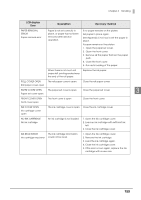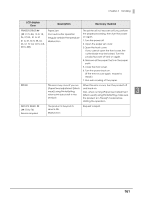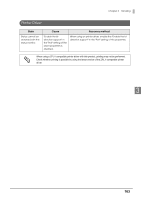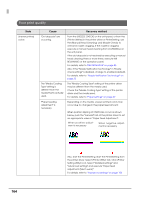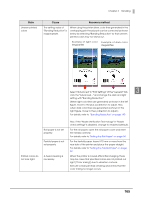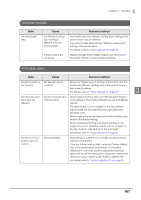Epson C7500G Technical Reference Guide - Page 163
Printer Driver, State, Cause, Recovery method
 |
View all Epson C7500G manuals
Add to My Manuals
Save this manual to your list of manuals |
Page 163 highlights
Chapter 3 Handling Printer Driver State Status cannot be obtained with the status monitor. Cause Recovery method "Enable the bidirection support" in the "Port" setting of the driver properties is disabled. When using an printer driver, enable the "Enable the bidirection support" in the "Port" setting of the properties. When using a ZPL II compatible printer driver with this product, printing may not be performed. Check whether printing is possible by using the latest version of the ZPL II compatible printer driver. 3 163
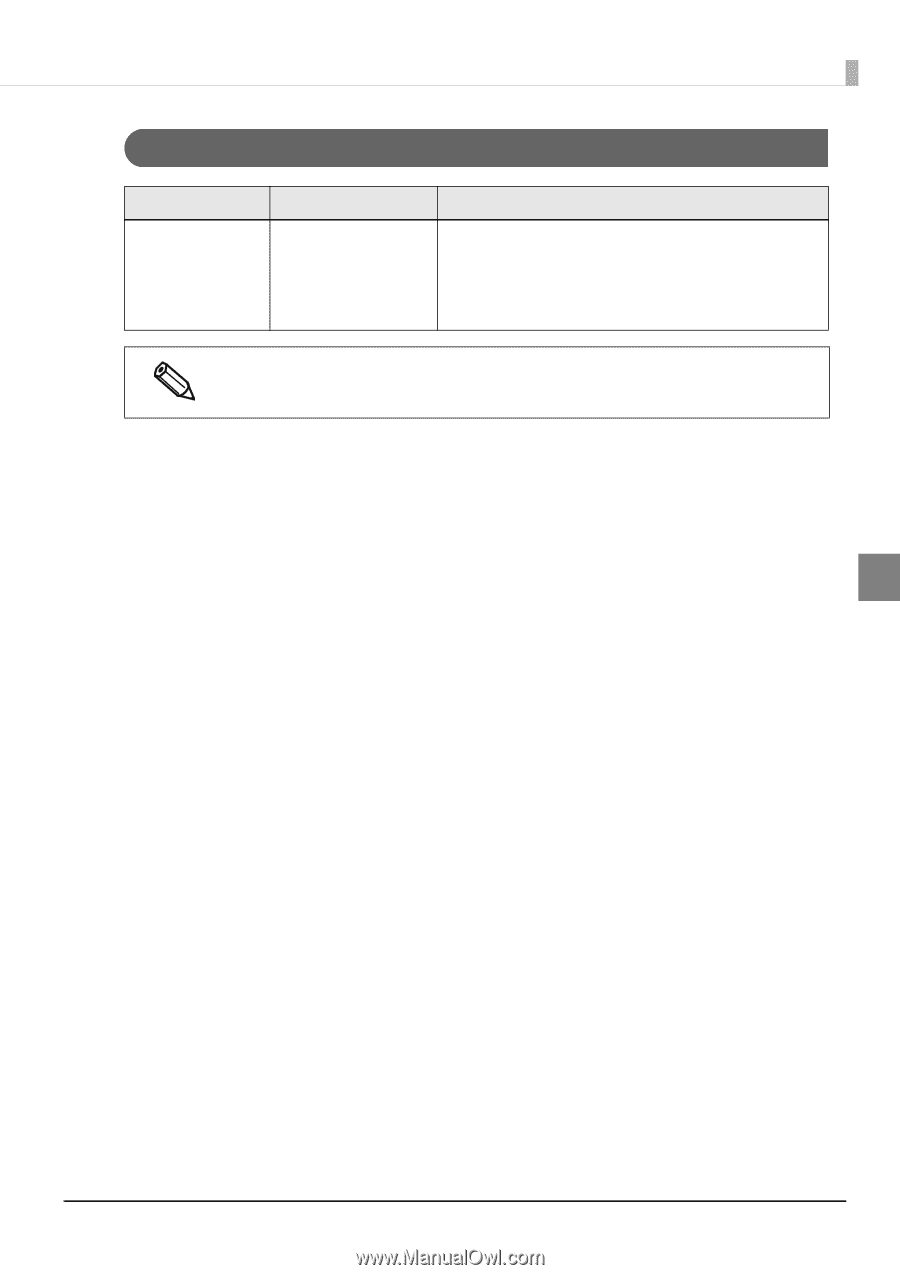
163
Chapter 3
Handling
3
Printer Driver
State
Cause
Recovery method
Status cannot be
obtained with the
status monitor.
"Enable the bi-
direction support" in
the "Port" setting of the
driver properties is
disabled.
When using an printer driver, enable the "Enable the bi-
direction support" in the "Port" setting of the properties.
When using a ZPL II compatible printer driver with this product, printing may not be performed.
Check whether printing is possible by using the latest version of the ZPL II compatible printer
driver.