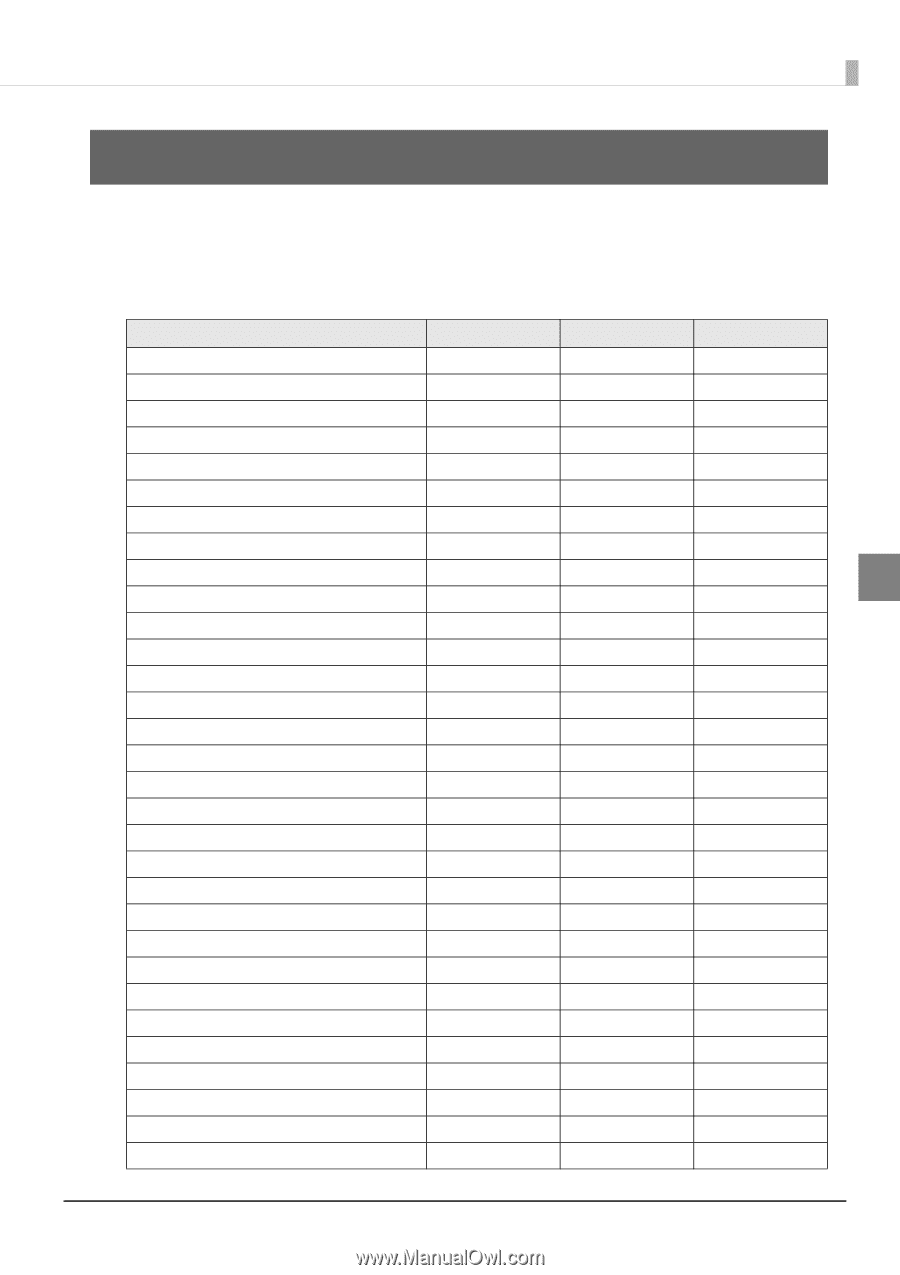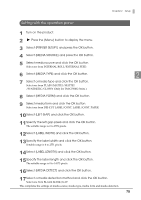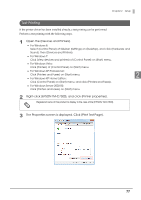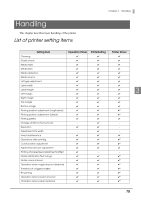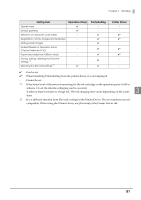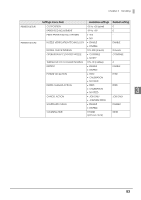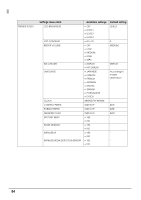Epson C7500G Technical Reference Guide - Page 79
Handling, List of printer setting items
 |
View all Epson C7500G manuals
Add to My Manuals
Save this manual to your list of manuals |
Page 79 highlights
Chapter 3 Handling Handling This chapter describes basic handling of the printer. List of printer setting items Setting item Operation Panel PrinterSetting Printer Driver Cleaning ✔ ✔ ✔ Nozzle check ✔ ✔ ✔ Media type ✔ ✔ ✔ Media form ✔ ✔ ✔ Media detection ✔ ✔ ✔ Media source ✔ ✔ ✔ Left gap adjustment ✔ ✔ ✔ Label width Label length Left margin ✔ ✔ ✔ ✔ ✔ ✔ 3 ✔ ✔ ✔ Right margin ✔ ✔ ✔ Top margin ✔ ✔ ✔ Bottom margin ✔ ✔ ✔ Printing position adjustment (longitudinal) ✔ ✔ ✔* Printing position adjustment (lateral) ✔ ✔ ✔* Printing speed ✔ ✔ ✔ Change of Monochrome/Color - ✔ - Resolution ✔ ✔ - Adjustment font width - ✔ - Head maintenance ✔ ✔ ✔ Operations after printing ✔ ✔ ✔* Cutoff position adjustment ✔ ✔ ✔* Paper feed amount adjustment ✔ ✔ ✔ Printing of paper feed adjustment pattern ✔ - - Nozzle Verification Technology ✔ ✔ ✔* Nozzle check interval ✔ ✔ ✔* Operation when nozzle dropout detected ✔ ✔ ✔* Threshold of clogged nozzles ✔ ✔ ✔* Re-printing ✔ ✔ ✔* Operation when power turned on ✔ ✔ ✔* Operation when paper replaced ✔ ✔ ✔* 79