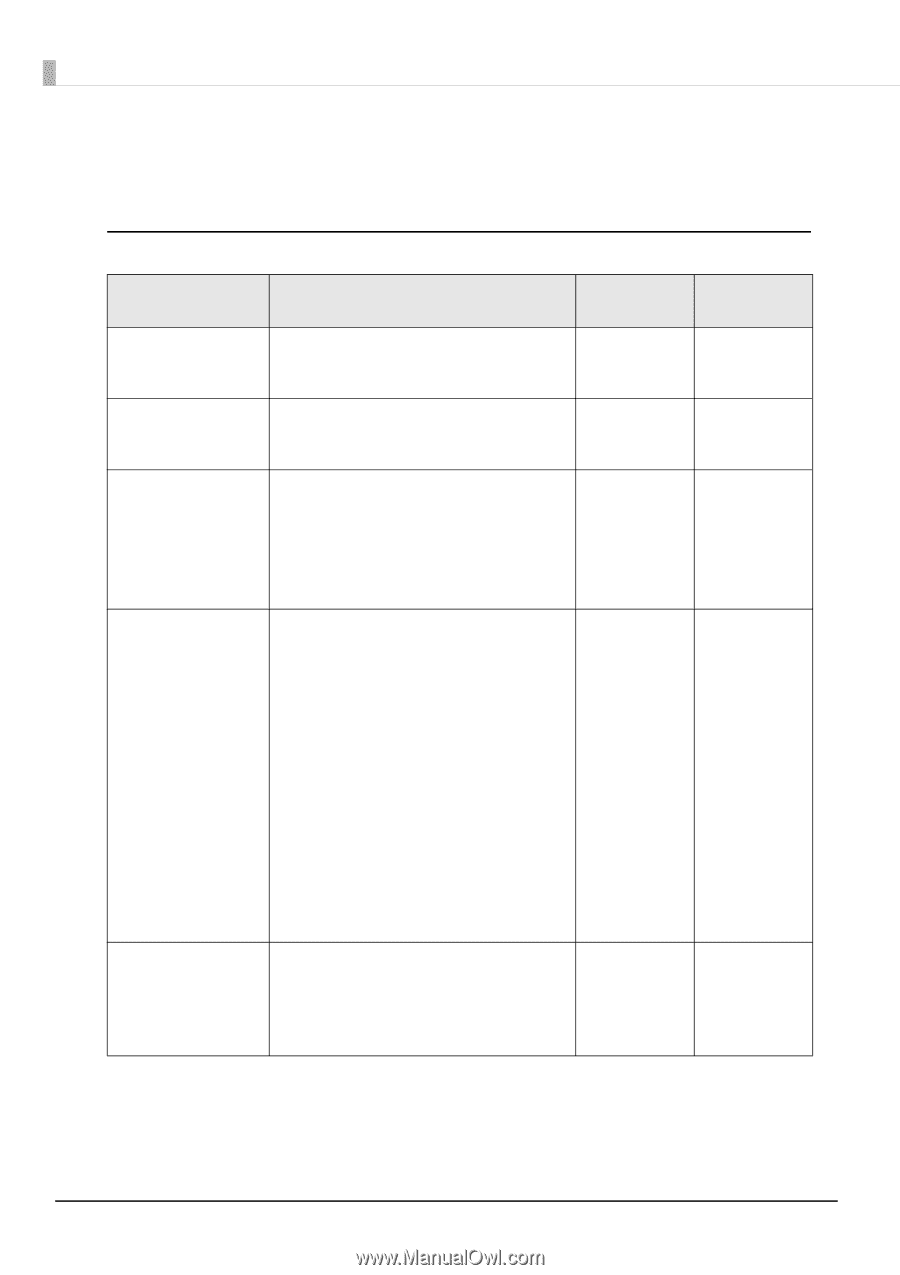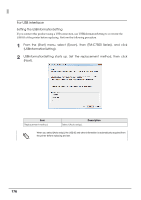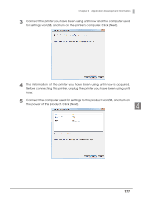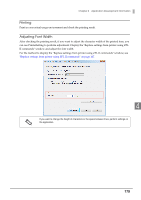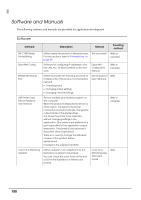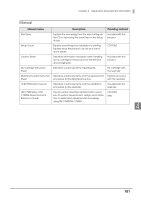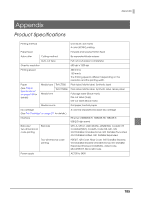Epson C7500G Technical Reference Guide - Page 180
Software and Manuals, Software
 |
View all Epson C7500G manuals
Add to My Manuals
Save this manual to your list of manuals |
Page 180 highlights
Software and Manuals The following software and manuals are provided for application development. Software Software Description Manual Providing method TM-C7500 Series PrinterSetting Utility to setup the product in Windows base. For the functions, refer to "PrinterSetting" on page 89. This document Web or CD-ROM EpsonNet Config Software for configuring IP addresses, wireless LAN, etc. for Epson printers on the network. EpsonNet Config User's Manual Web or CD-ROM EPSON Monitoring Tool Utilities to provide the following functions for multiple units of the product connected by network. Checking status Changing printer settings Changing network settings Monitoring Tool Web User's Manual USB Printer Class Device Replacement Service Service installed as a resident program on the computer When the product is replaced for service or other reason, this detects the printer connection and automatically changes the output printer of the printer driver. This allows the printer to be replaced without changing settings in the application. (The printer is not replaced if a port is specified for the application output destination. The printer is only replaced if the printer driver is specified.) There is no need to change the USB serial number of the product before replacement. Included in the supplied CD-ROM. Web or CD-ROM Color Tone Matching Assistant Utility to support color adjustment for the illustrations or letters to be printed. You can check the color tones of the spot color for the illustrations or letters to be printed. Color Tone Matching Assistant User's Guide Web 180