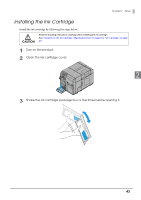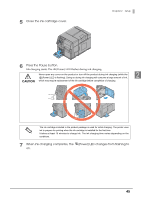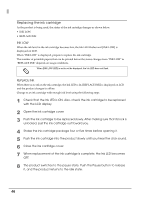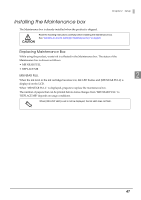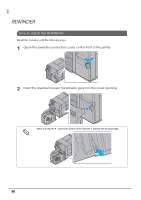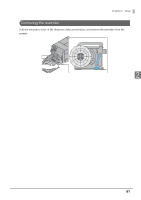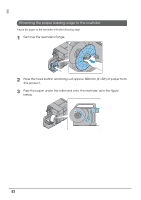Epson C7500G Technical Reference Guide - Page 48
REPLACE MB, Pull out the used maintenance box towards you.
 |
View all Epson C7500G manuals
Add to My Manuals
Save this manual to your list of manuals |
Page 48 highlights
REPLACE MB When there is almost no space that can be used in the Maintenance box, the Ink LED is lit, [REPLACE MB] is displayed on LCD and the product changes to offline. Change to a Maintenance box with enough space using the following steps. 1 Check that the INK LED on the printer is lit up, and check that the maintenance box displays "REPLACE MAINT B" on the LCD. 2 Open the maintenance box cover towards you. 3 Pull out the used maintenance box towards you. 48
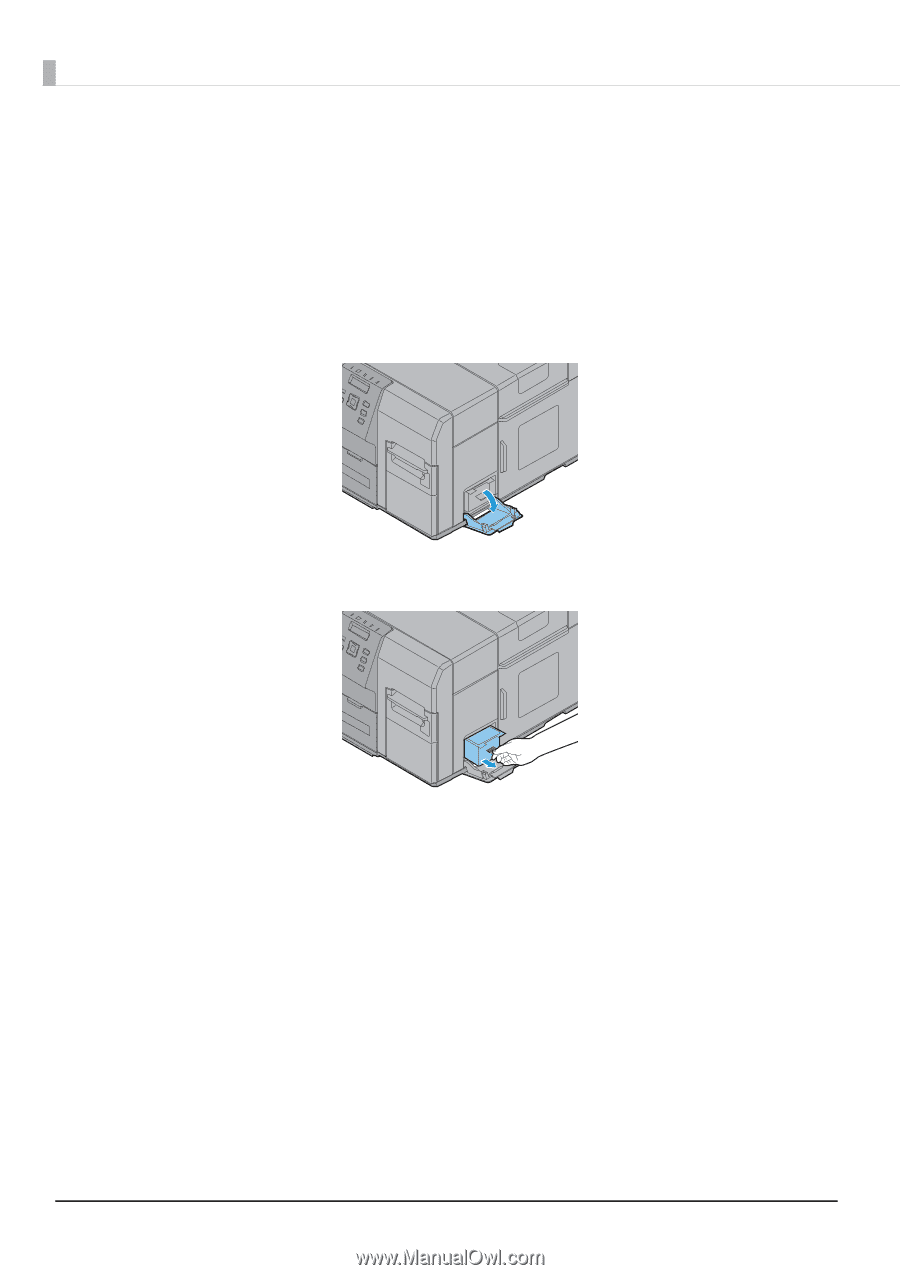
48
REPLACE MB
Whe
n
t
here
i
s almos
t
n
o space
t
ha
t
ca
n
be
u
sed
in
t
he Ma
int
e
n
a
n
ce box,
t
he I
n
k LED
i
s l
it
,
[REPLACE MB]
i
s d
i
splayed o
n
LCD a
n
d
t
he prod
u
c
t
cha
ng
es
t
o offl
in
e.
Cha
ng
e
t
o a Ma
int
e
n
a
n
ce box w
it
h e
n
o
ug
h space
u
s
ing
t
he follow
ing
s
t
eps.
1
Check that the INK LED on the printer is lit up, and check that the
maintenance box displays "REPLACE MAINT B" on the LCD.
2
Open the maintenance box cover towards you.
3
Pull out the used maintenance box towards you.