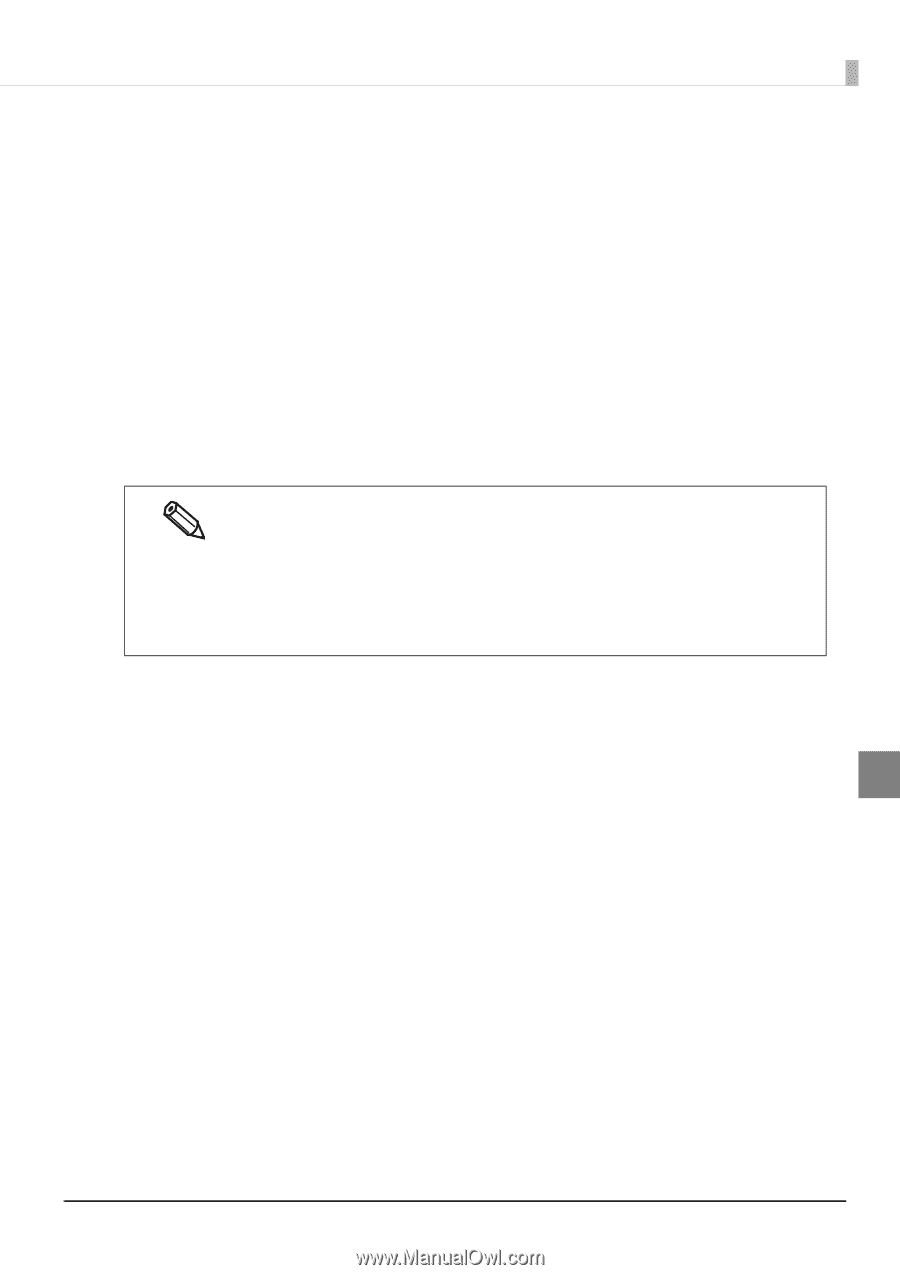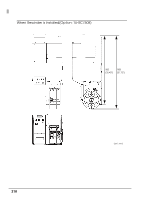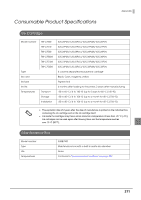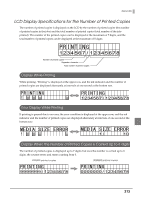Epson C7500G Technical Reference Guide - Page 215
Media detector and paper path settings when using label printing applications
 |
View all Epson C7500G manuals
Add to My Manuals
Save this manual to your list of manuals |
Page 215 highlights
Appendix Media detector and paper path settings when using label printing applications If you do not configure the media detector settings and the paper path settings correctly when using label printing applications, a media detector error or a paper path error will occur and printing will not be possible. Here are the instructions for configuring the following label printing application. • Changing the media detector settings in BarTender : page 216 • Changing the paper path settings in BarTender : page 218 • Changing the media detector settings in NiceLabel : page 219 • Changing the paper path settings in NiceLabel : page 221 • Changing the media detector settings in CODESOFT : page 222 • Changing the paper path settings in CODESOFT : page 223 These configuration instructions are for the following version of the label printing applica- tion. In other versions, the functions or configuration methods may differ. BarTender: BarTender Enterprise Automation Version 10.1 SR3 NiceLabel: NiceLabel Pro DEMO Version 6.3.1 CODESOFT: CODESOFT 2014 - Enterprise RFID Version 2014.00.00 Adjust the settings to the media you wish to use. Even if the settings of the label printing applications and that of the device are the same, an error will occur if the media types do not match. 215