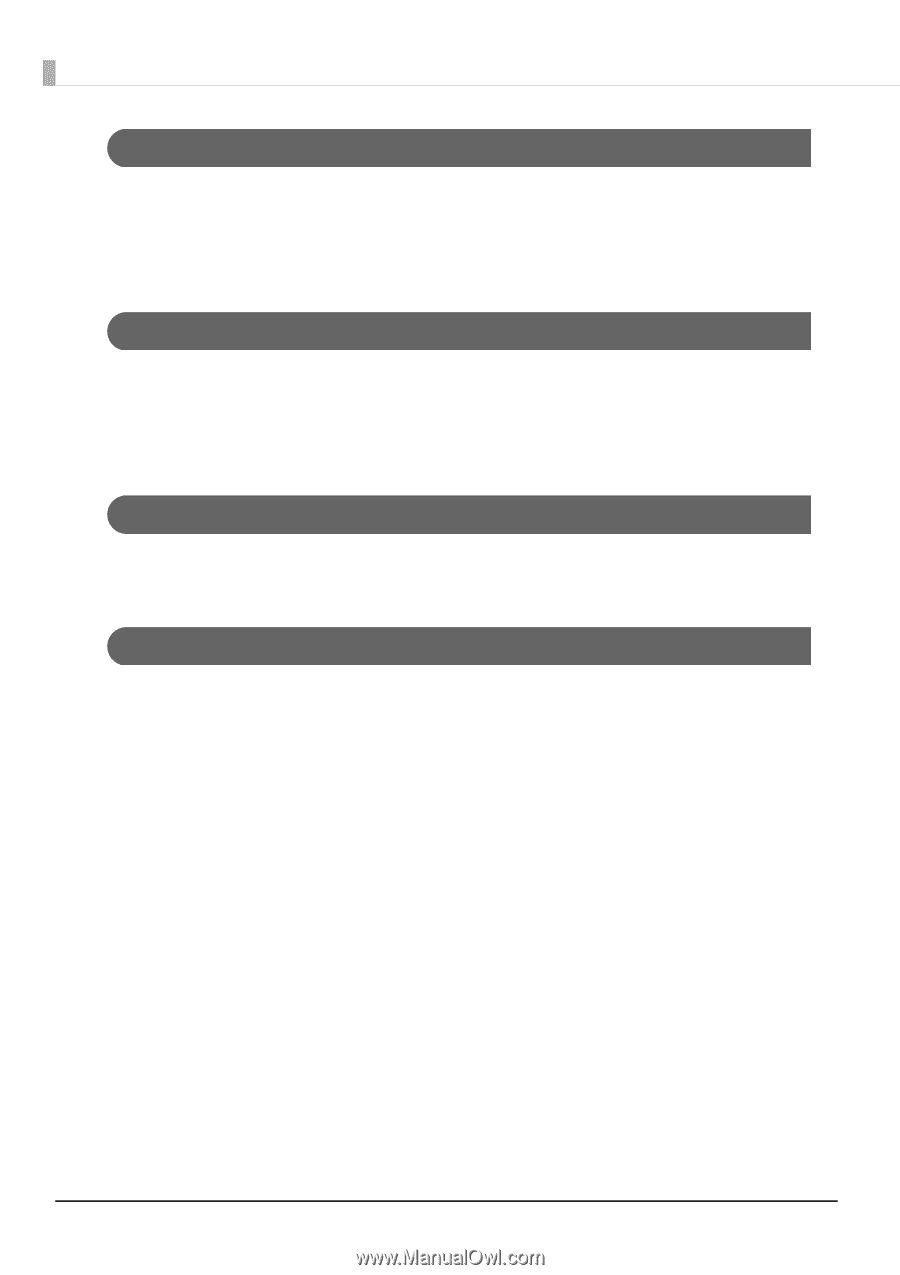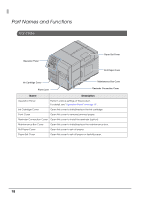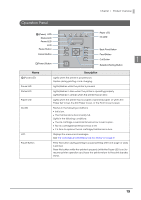Epson C7500G Technical Reference Guide - Page 16
Operability, Reliability, Easy setup, How to Print, Nozzle Ver - tm driver
 |
View all Epson C7500G manuals
Add to My Manuals
Save this manual to your list of manuals |
Page 16 highlights
Operability • The functions of this product can be set with the operation panel and LCD display. Direct network setup (IP address, etc.) is possible without connecting to a computer. • The status or error contents of this product are displayed on LCD. The status of this product can be checked quickly with a beep sound or flashing of various LED. Reliability • Uses pigment ink with superior resistance to light and water. • High reliability system equipped with the Nozzle Verification Technology makes printing with dropout nozzles unlikely to occur. See "Nozzle Verification Technology" on page 22 Easy setup • Using the CD-Rom that comes with the product, you can easily setup a printer driver, install software, or perform media settings and settings of this product. How to Print • A Windows printer driver that can be used with Windows applications is available. • For the label printing applications listed below, we provide dedicated drivers for the TM-C7500/ TM-C7500G series. By installing these drivers, you can easily use all of the functions of the TMC7500/TM-C7500G in these label printing applications. BarTender NiceLabel CODESOFT • The printer driver has a built-in barcode font and can print high quality barcodes with superior readability. Can be used from a .NET environment application. • Epson Inkjet Label Printer SDK (a Windows printer driver is used) that supports the customer's printing application development is available. • The product can be directly controlled with commands (ESC/Label) from customer's application. 16