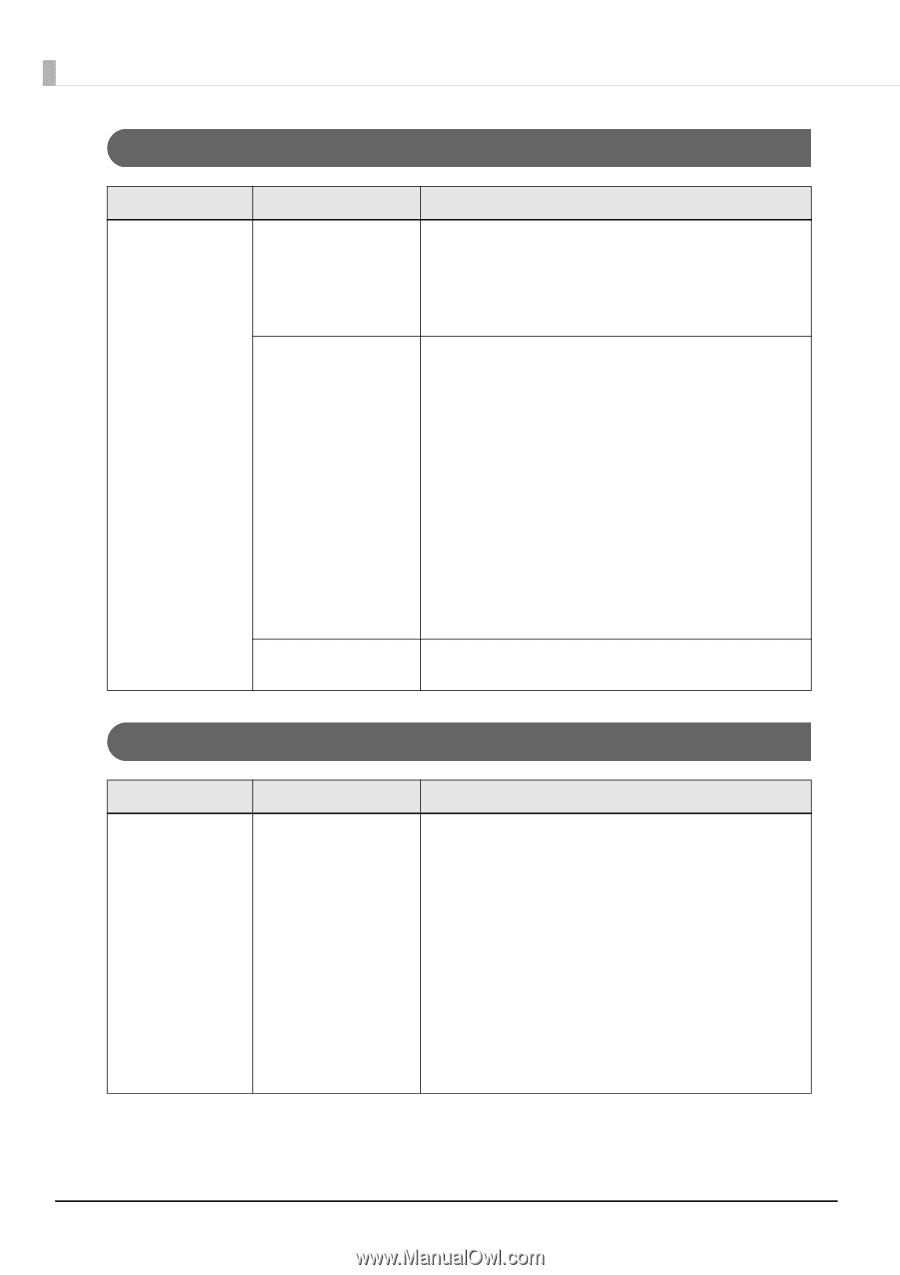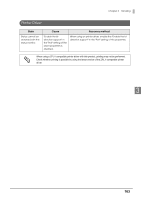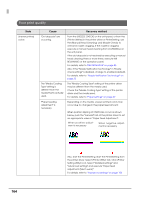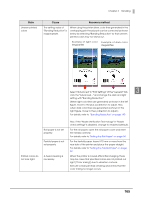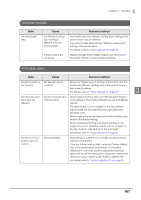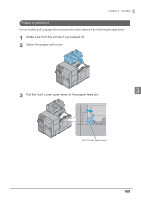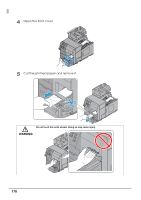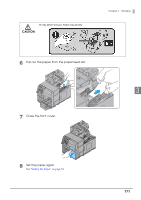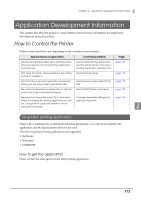Epson C7500G Technical Reference Guide - Page 168
Detection failure, External supply, damaged. Request a repair.
 |
View all Epson C7500G manuals
Add to My Manuals
Save this manual to your list of manuals |
Page 168 highlights
Detection failure State Cause Recovery method When media is set, the media is fed out and the status becomes error. In case of "Media form" is die-cut label (blackmark), full-page label (blackmark) "Media detection (blackmark/gap)" and the media used are different. The blackmark is out of the specifications. "Media detection (blackmark/gap)" of the printer and the media used may be different. Check "Media Detection Settings" of the printer and the media used. For details, refer to "Paper settings" on page 69 When the reflective rate of the blackmark is higher than the specified value, the blackmark may not be recognized. Infrared light is used for blackmark detection and the infrared light reflective rate must be below the specified value. Check the specifications of blackmark printing, and use the blackmark conforming to printer specifications. Also, recognition may be possible by "Automatic adjustment of gap and blackmark detection sensor". Start the PrinterSetting from the printer driver. Select "Detailed settings" and "Advanced settings" and execute "Adjust media detection sensor". For details, refer to "Advanced settings" on page 106 The sensor is damaged. If it had been working properly, the sensor may be damaged. Request a repair. External supply State Media gap detection cannot be selected with fanfold paper. Cause Recovery method This is the specification of the product. To avoid paper jams, the mount of fanfold paper is specified thicker than roll paper. Because the mount is thick, gap detection may not be possible even on genuine paper. The usable label media range becomes wider by adjusting the threshold value of the gap detector from the printer driver; however, this is not guaranteed for all media. Therefore, gap detection cannot be performed on fanfold paper by the specifications. In the case of roll media, gap detector can be used in the specifications because the same original roll/mount are specified. 168