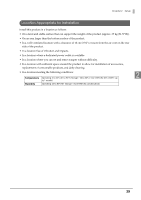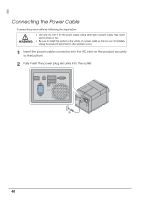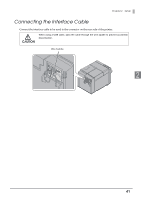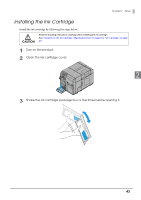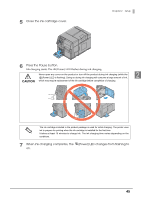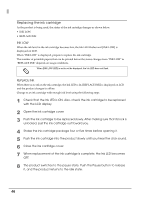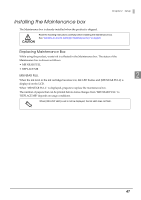Epson C7500G Technical Reference Guide - Page 43
Installing the Ink Cartridge
 |
View all Epson C7500G manuals
Add to My Manuals
Save this manual to your list of manuals |
Page 43 highlights
Chapter 2 Setup Installing the Ink Cartridge Install the ink cartridge by following the steps below. CAUTION Read the handling instructions carefully before installing the ink cartridge. See "Cautions on the Ink Cartridge / Maintenance box" on page 6 or "Ink Cartridge" on page 211. 1 Turn on the product. 2 Open the ink cartridge cover. 2 3 Shake the ink cartridge package four or five times before opening it. 43
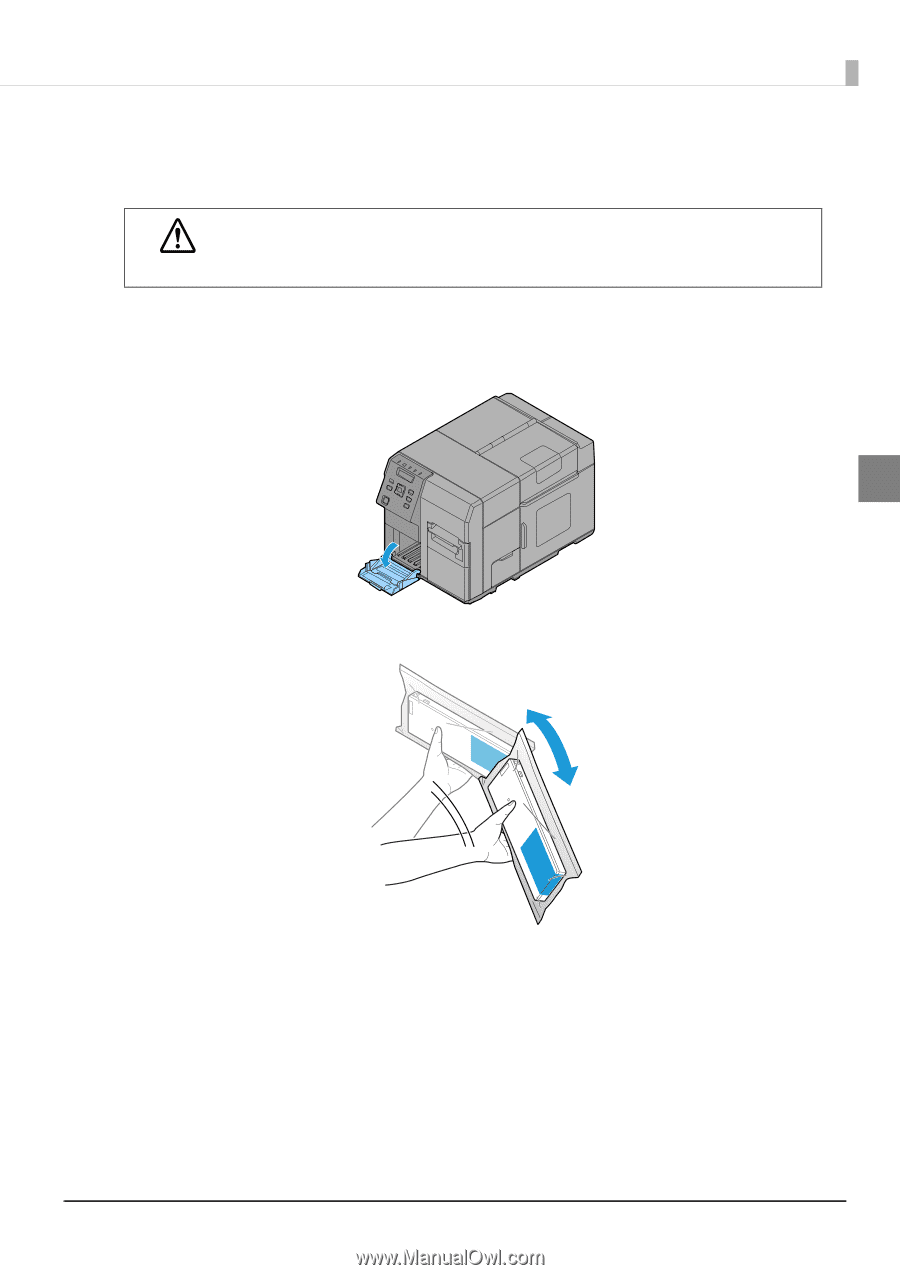
43
Chapter 2
Setup
2
Installing the Ink Cartridge
I
n
s
t
all
t
he
in
k car
t
r
i
d
g
e by follow
ing
t
he s
t
eps below.
1
Turn on the product.
2
Open the ink cartridge cover.
3
Shake the ink cartridge package four or five times before opening it.
CAUTION
Read the handling instructions carefully before installing the ink cartridge.
See
"Cautions on the Ink Cartridge / Maintenance box" on page 6
or
"Ink Cartridge" on page
211
.