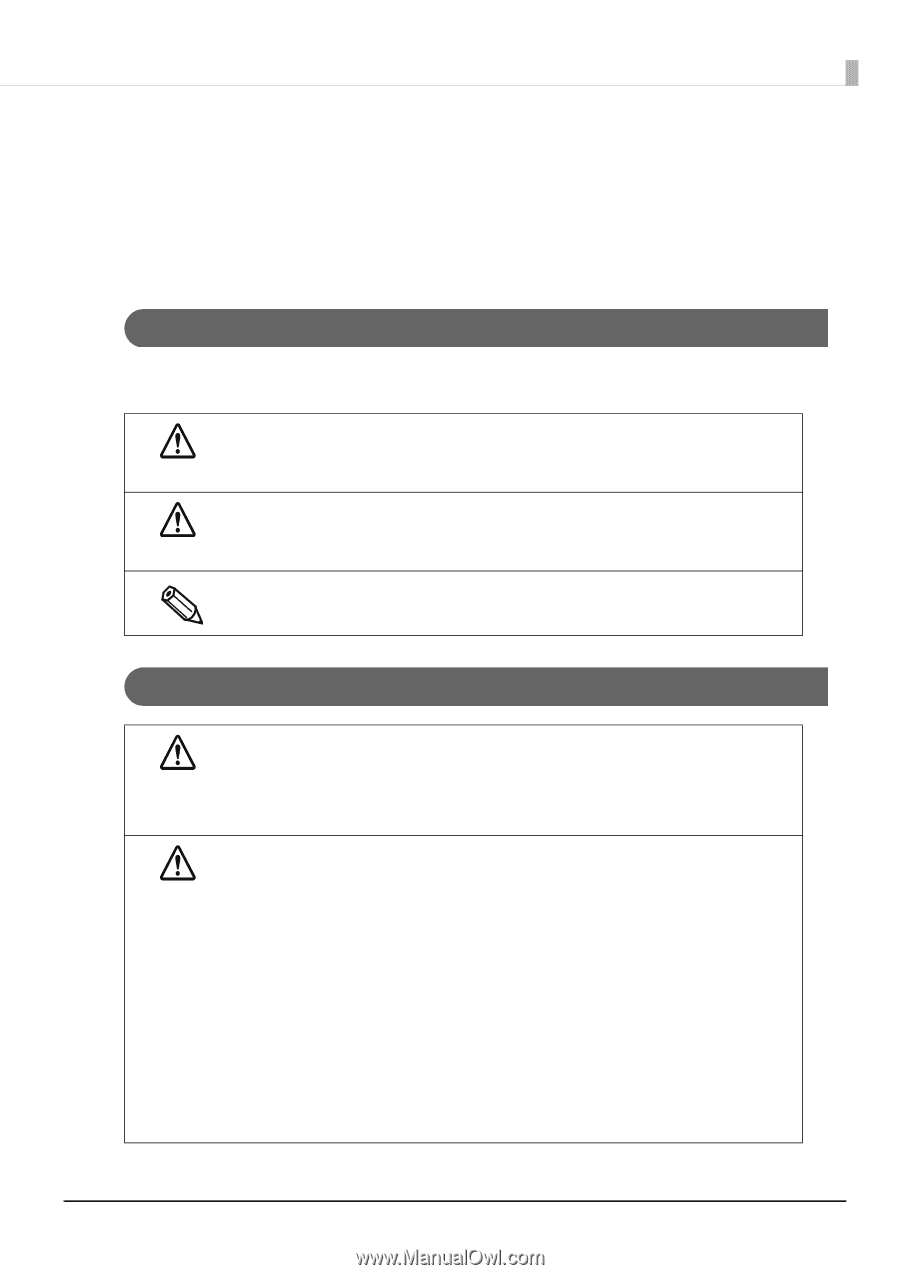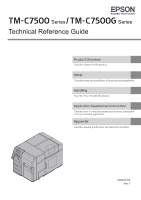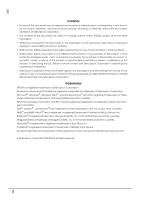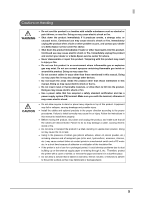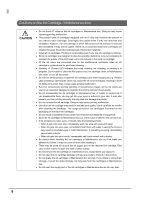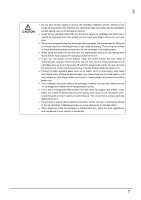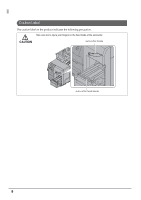Epson C7500G Technical Reference Guide - Page 3
For Safety, Key to Symbols, Cautions on Installation - manual
 |
View all Epson C7500G manuals
Add to My Manuals
Save this manual to your list of manuals |
Page 3 highlights
For Safety This document explains the functions of and how to operate this product and the software, the setup from installation until printing, information regarding maintenance, and solutions to various kinds of trouble. Be sure to read this document thoroughly before use and to use this product properly. You can easily setup this product using Install Navi. Key to Symbols The symbols in this manual are identified by their level of importance, as defined below. Read the following carefully before handling the product. WARNING Handling the product improperly by ignoring this symbol can lead to death or serious injury. CAUTION Handling the product improperly by ignoring this symbol can lead to injury and property damage. Indicates supplementary notes and other useful information. Cautions on Installation WARNING Do not block the air vents of this product. Doing so can result in heat accumulated in the product causing a fire. ("Rear Side" on page 21) Do not cover the product with a cloth or install it in a poorly-ventilated location. Make sure to allow installation space as specified in this manual. ("Location Appropriate for Installation" on page 39) CAUTION Do not install/store the product in an unstable location or in a location subject to vibration from other devices. Equipment may fall or collapse, causing breakage and possible injury. Do not install the product in a location exposed to oily smoke or dust, or in a humid location. Doing so may cause electric shock or fire. Use a natural posture when lifting this product. Lifting the product in an inappropriate posture may cause injury. Do not carry this product alone. Two or more people are required while unpacking or moving the product. The weight of this product is approximately 37 kg {81.57 lb}. ("Installing the Printer" on page 38) Hold the parts of the product specified in this manual when lifting up this product. Otherwise, the product may fall or your finger may be caught when you lower the product, resulting in injury. ("Installing the Printer" on page 38) While installing the printer, make sure that no cords or foreign objects are tucked under the printer. 3