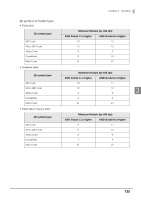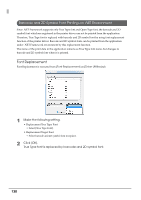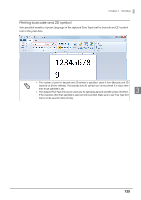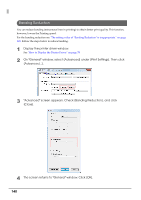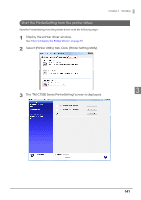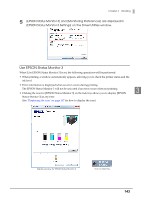Epson C7500G Technical Reference Guide - Page 140
Banding Reduction, On General window, select [Advanced] under [Print Settings]. Then click
 |
View all Epson C7500G manuals
Add to My Manuals
Save this manual to your list of manuals |
Page 140 highlights
Banding Reduction You can reduce banding (extraneous lines in printing) to obtain better print quality. This function, however, lowers the Printing speed. For the banding reduction see "The setting value of "Banding Reduction" is inappropriate." on page 165. Follow the steps below to reduce banding. 1 Display the printer driver window. See "How to Display the Printer Driver" on page 78 2 On "General" window, select [Advanced] under [Print Settings]. Then click [Advanced...]. 3 "Advanced" screen appears. Check [Banding Reduction], and click [Close]. 4 The screen returns to "General" window. Click [OK]. 140
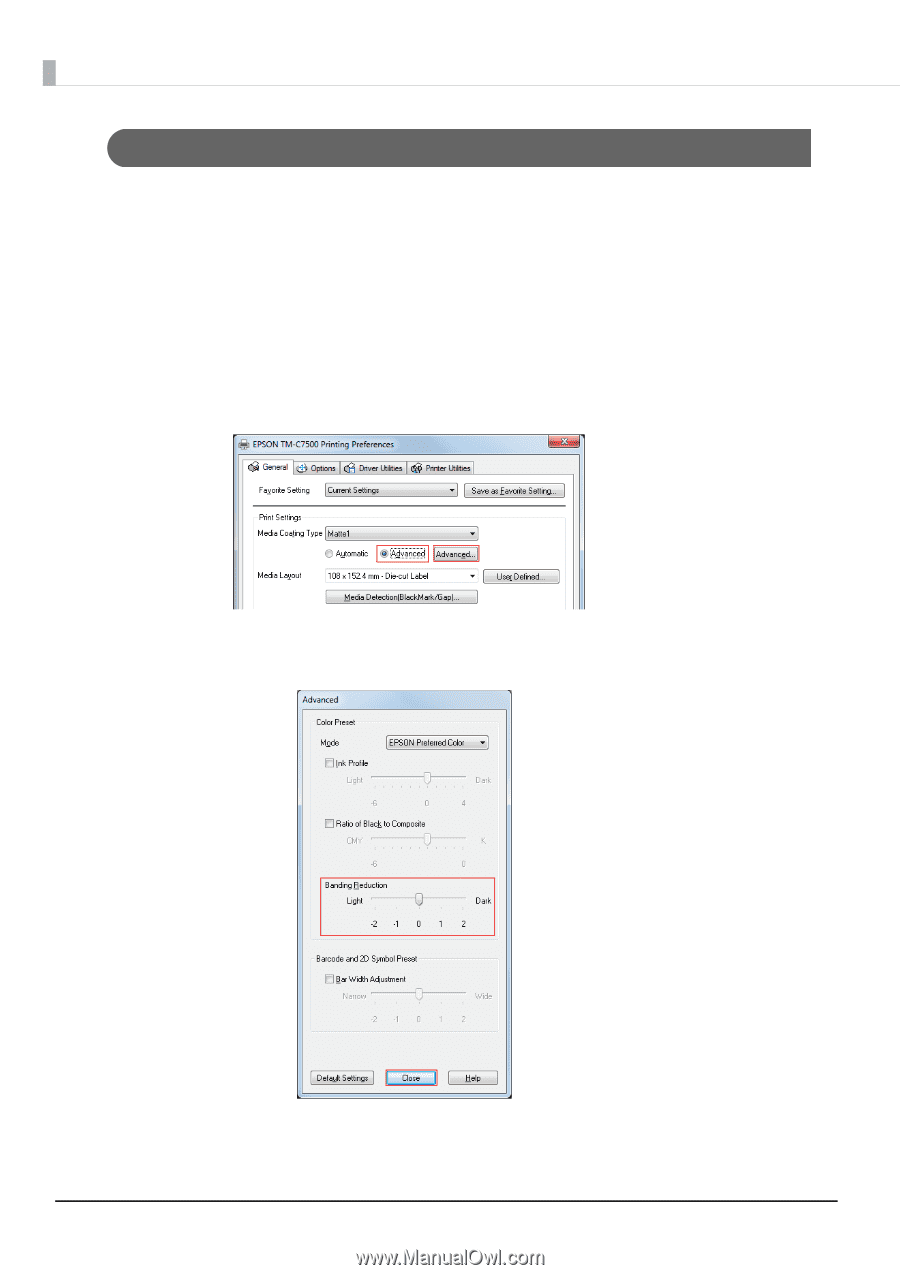
140
Banding Reduction
Yo
u
ca
n
red
u
ce ba
n
d
ing
(ex
t
ra
n
eo
u
s l
in
es
in
pr
inting
)
t
o ob
t
a
in
be
tt
er pr
int
q
u
al
it
y. Th
i
s f
un
c
ti
o
n
,
however, lowers
t
he Pr
inting
speed.
For
t
he ba
n
d
ing
red
u
c
ti
o
n
see
"The se
tting
val
u
e of "Ba
n
d
ing
Red
u
c
ti
o
n
"
i
s
in
appropr
i
a
t
e." o
n
pa
g
e
165
. Follow
t
he s
t
eps below
t
o red
u
ce ba
n
d
ing
.
1
Display the printer driver window.
See
"How
t
o D
i
splay
t
he Pr
int
er Dr
i
ver" o
n
pa
g
e 78
2
On "General" window, select [Advanced] under [Print Settings]. Then click
[Advanced...].
3
"Advanced" screen appears. Check [Banding Reduction], and click
[Close].
4
The screen returns to "General" window. Click [OK].