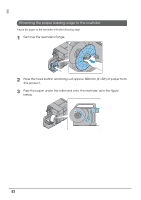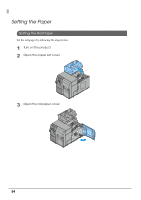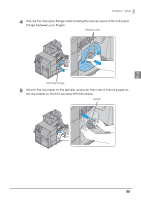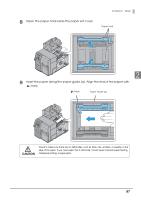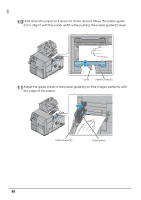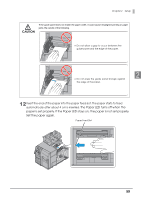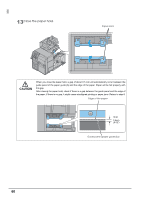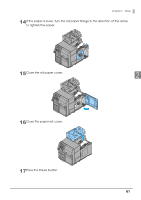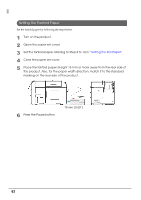Epson C7500G Technical Reference Guide - Page 57
Open the paper hold inside the paper set cover.
 |
View all Epson C7500G manuals
Add to My Manuals
Save this manual to your list of manuals |
Page 57 highlights
8 Open the paper hold inside the paper set cover. Chapter 2 Setup Paper Hold 2 9 Insert the paper along the paper guide (a). Align the end of the paper with mark. Mark Paper Guide (a) CAUTION Check to make sure there are no deformities, such as folds, rips, wrinkles, or peeling, in the edge of the paper. If you insert paper that is deformed, it could cause improper paper feeding, misaligned printing, or paper jams. 57
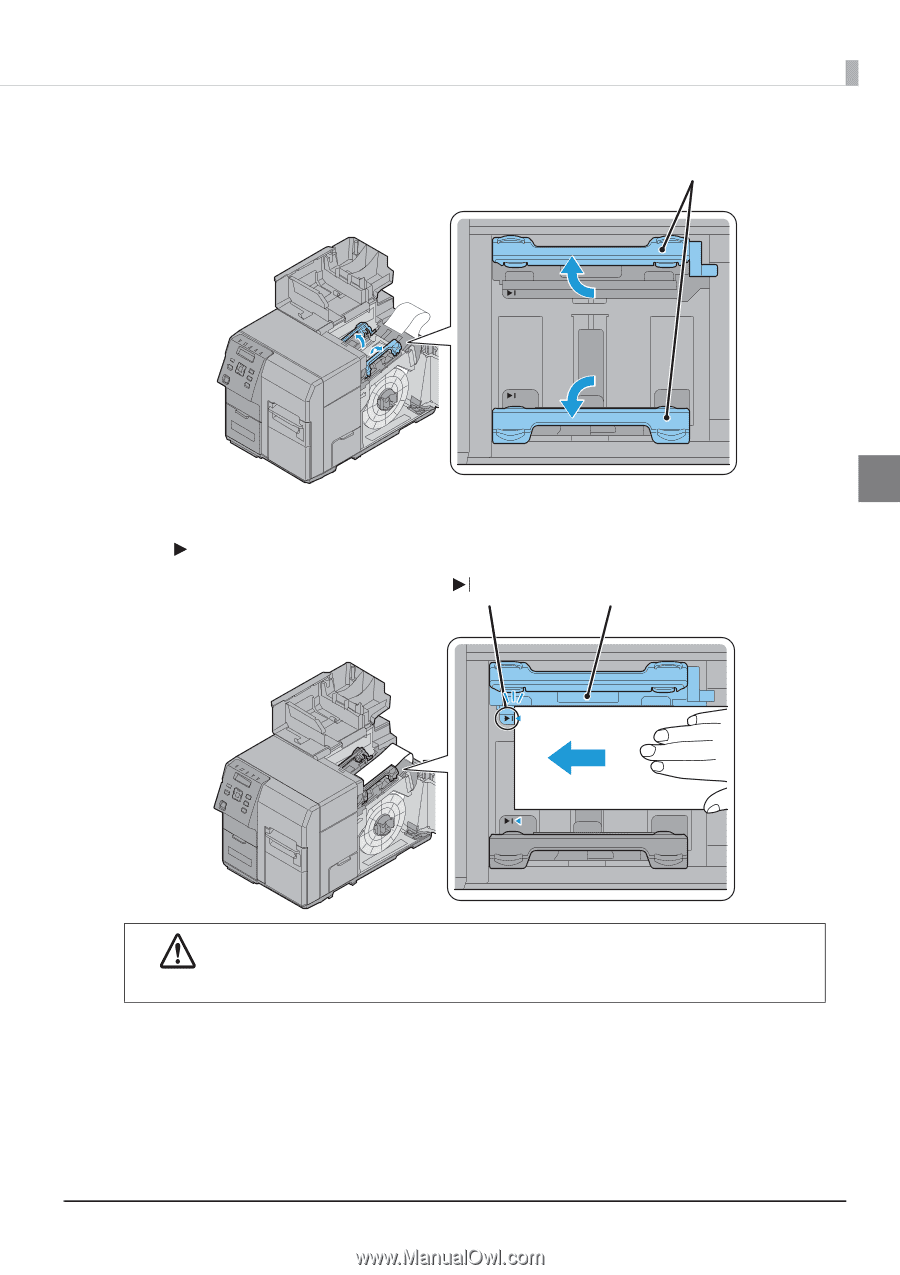
57
Chapter 2
Setup
2
8
Open the paper hold inside the paper set cover.
9
Insert the paper along the paper guide (a). Align the end of the paper with
mark.
CAUTION
Check to make sure there are no deformities, such as folds, rips, wrinkles, or peeling, in the
edge of the paper. If you insert paper that is deformed, it could cause improper paper feeding,
misaligned printing, or paper jams.
Paper Hold
Paper Guide (a)
Mark