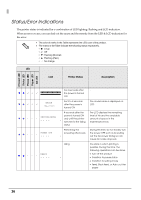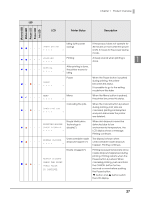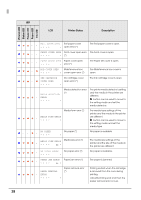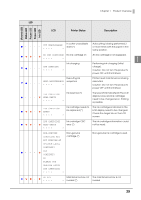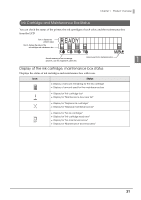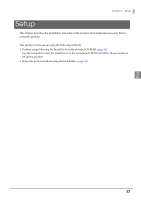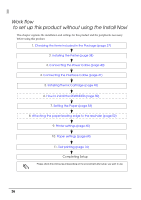Epson C7500G Technical Reference Guide - Page 31
Ink Cartridge and Maintenance Box Status, Display of the ink cartridge, maintenance box status
 |
View all Epson C7500G manuals
Add to My Manuals
Save this manual to your list of manuals |
Page 31 highlights
Chapter 1 Product Overview Ink Cartridge and Maintenance Box Status You can check the status of the printer, the ink cartridges of each color, and the maintenance box from the LCD. Row 1: displays the printer's status Row 2: displays the status of the ink cartridges and maintenance box Amount remaining for the ink cartridge (black ink, cyan ink, magenta ink, yellow ink) Amount used for the maintenance box 1 Display of the ink cartridge, maintenance box status Displays the status of ink cartridges and maintenance box with icons. Icon Status Display of amount remaining for the ink cartridge Display of amount used for the maintenance box Display for "Ink cartridge low" Display for "Maintenance box near full" Display for "Replace ink cartridge" Display for "Replace maintenance box" Display for "No ink cartridge" Display for "Ink cartridge read error" Display for "No maintenance box" Display for "Maintenance box read area" 31