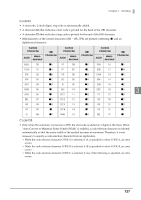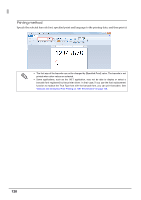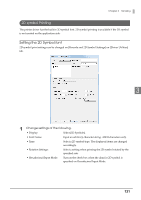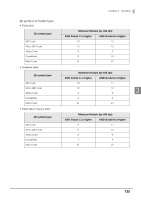Epson C7500G Technical Reference Guide - Page 130
Printing method, he selec, ed barcode fo, ed po, he pr
 |
View all Epson C7500G manuals
Add to My Manuals
Save this manual to your list of manuals |
Page 130 highlights
Printing method Specify the selected barcode font, specified point and language to the printing data, and then print it. The font size of the barcode can not be changed by [Specified Point] value. The barcode is not printed when other values are selected. Some applications, such as the .NET application, may not be able to display or select a barcode font registered by the printer driver. In that case, if you use the font replacement function to replace the True Type font with the barcode font, you can print barcodes. See "Barcode and 2D Symbol Font Printing on .NET Environment" on page 138. 130
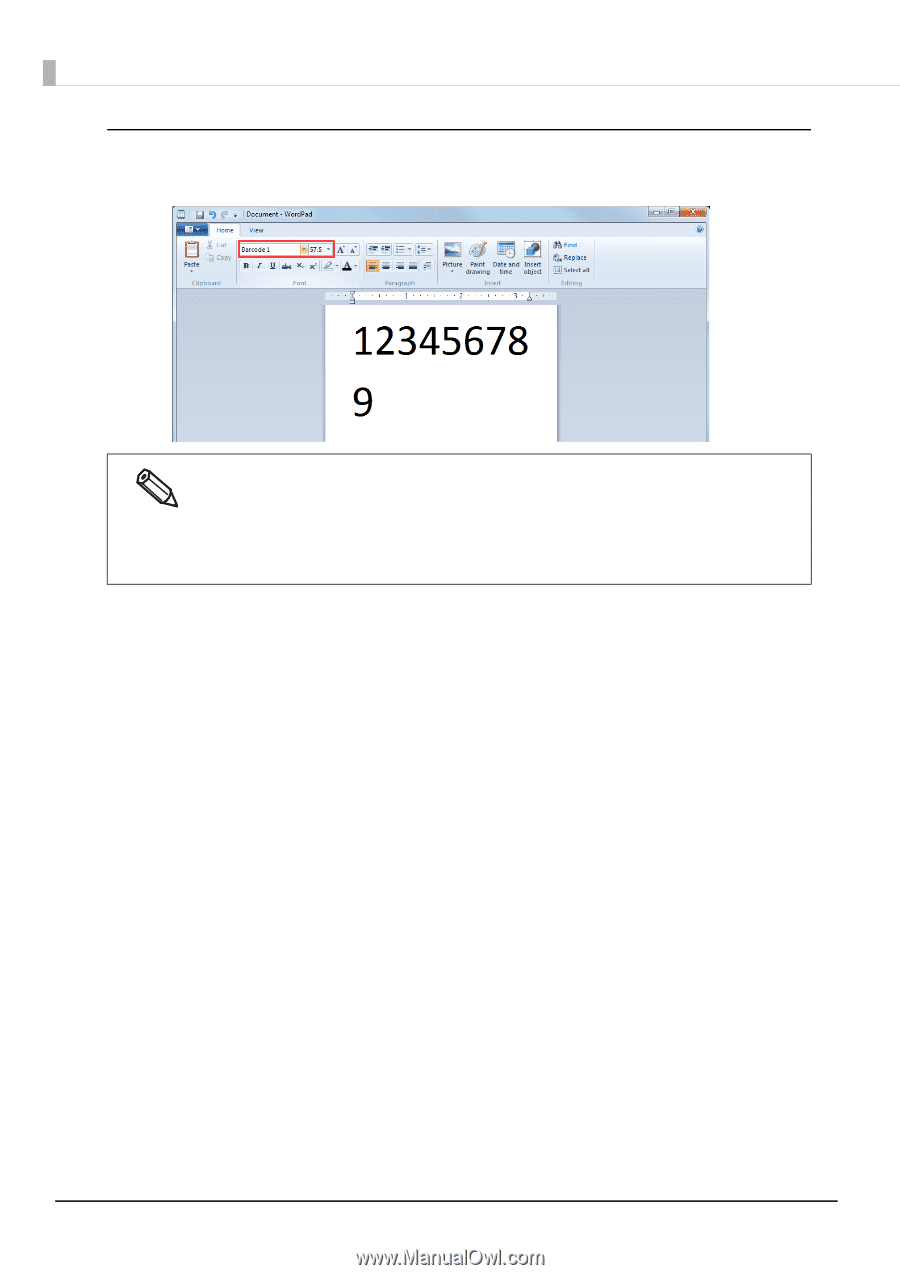
130
Printing method
Spec
i
fy
t
he selec
t
ed barcode fo
nt
, spec
i
f
i
ed po
int
a
n
d la
ngu
a
g
e
t
o
t
he pr
inting
da
t
a, a
n
d
t
he
n
pr
int
it
.
The font size of the barcode can not be changed by [Specified Point] value. The barcode is not
printed when other values are selected.
Some applications, such as the .NET application, may not be able to display or select a
barcode font registered by the printer driver. In that case, if you use the font replacement
function to replace the True Type font with the barcode font, you can print barcodes. See
"Barcode and 2D Symbol Font Printing on .NET Environment" on page 138
.