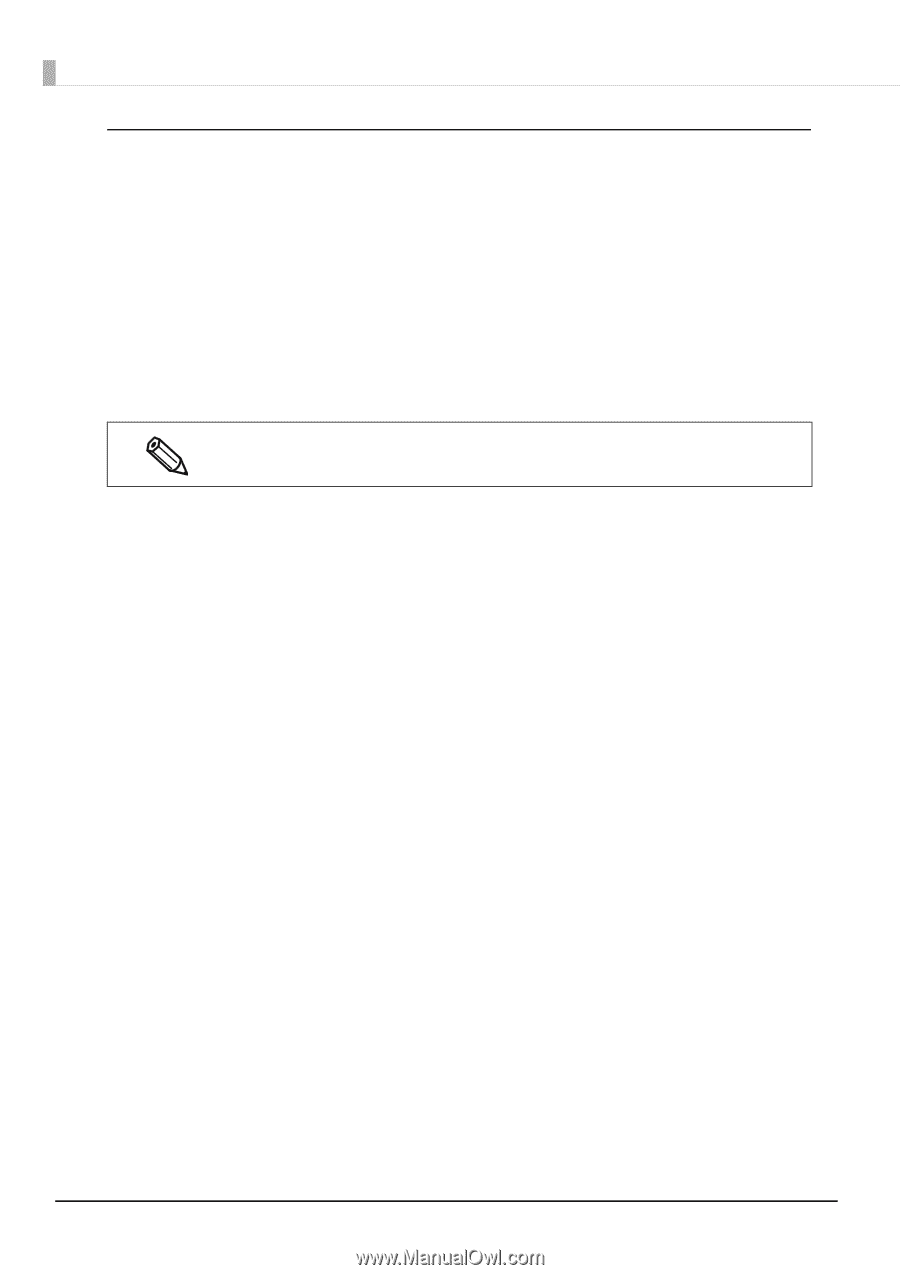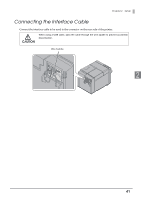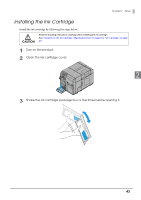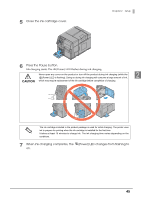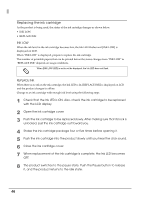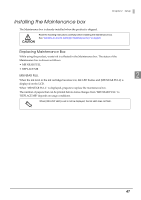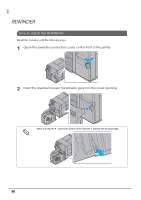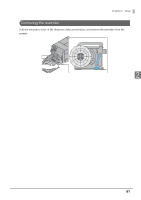Epson C7500G Technical Reference Guide - Page 46
Replacing the ink cartridge, REPLACE INK
 |
View all Epson C7500G manuals
Add to My Manuals
Save this manual to your list of manuals |
Page 46 highlights
Replacing the ink cartridge As the product is being used, the status of the ink cartridge changes as shown below. • INK LOW • REPLACE INK INK LOW When the ink level in the ink cartridge becomes low, the Ink LED flashes and [INK LOW] is displayed on LCD. When "INK LOW" is displayed, prepare to replace the ink cartridge. The number of printable papers that can be printed before the status changes from "INK LOW" to "REPLACE INK" depends on usage conditions. When [INK LOW LED] is set to not be displayed, the Ink LED does not flash. REPLACE INK When there is no ink in the ink cartridge, the Ink LED is lit, [REPLACE INK] is displayed on LCD and the product changes to offline. Change to an ink cartridge with enough ink level using the following steps. 1 Check that the Ink LED is ON. Also, check the ink cartridge to be replaced with the LCD display. 2 Open the ink cartridge cover. 3 Push the ink cartridge to be replaced slowly. After making sure that its lock is unlocked, pull the ink cartridge out toward you. 4 Shake the ink cartridge package four or five times before opening it. 5 Push the ink cartridge into the product slowly until you hear the click sound. 6 Close the ink cartridge cover. 7 When replacement of the ink cartridge is complete, the Ink LED becomes OFF. 8 The product switches to the pause state. Push the Pause button to release it, and the product returns to the idle state. 46