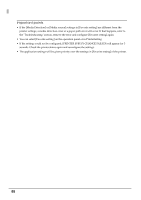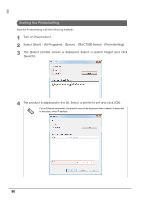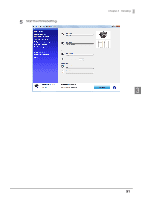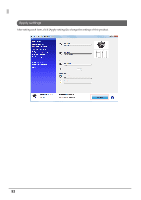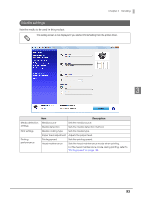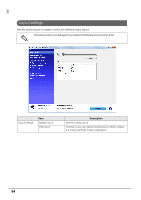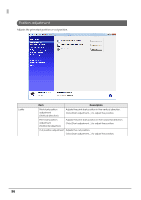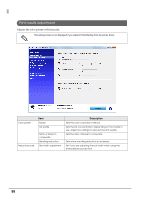Epson C7500G Technical Reference Guide - Page 93
Media settings, he med, s prod
 |
View all Epson C7500G manuals
Add to My Manuals
Save this manual to your list of manuals |
Page 93 highlights
Chapter 3 Handling Media settings Sets the media to be used in this product. This setting screen is not displayed if you started PrinterSetting from the printer driver. 3 Item Description Media detection settings Media source Media detection Sets the media source. Sets the media detection method. Print settings Media coating type Sets the media type. Paper feed adjustment Adjusts the paper feed. Printing performance Printing speed Head maintenance Sets the printing speed. Sets the head maintenance mode when printing. For the head maintenance mode during printing, refer to "Printing speed" on page 188. 93
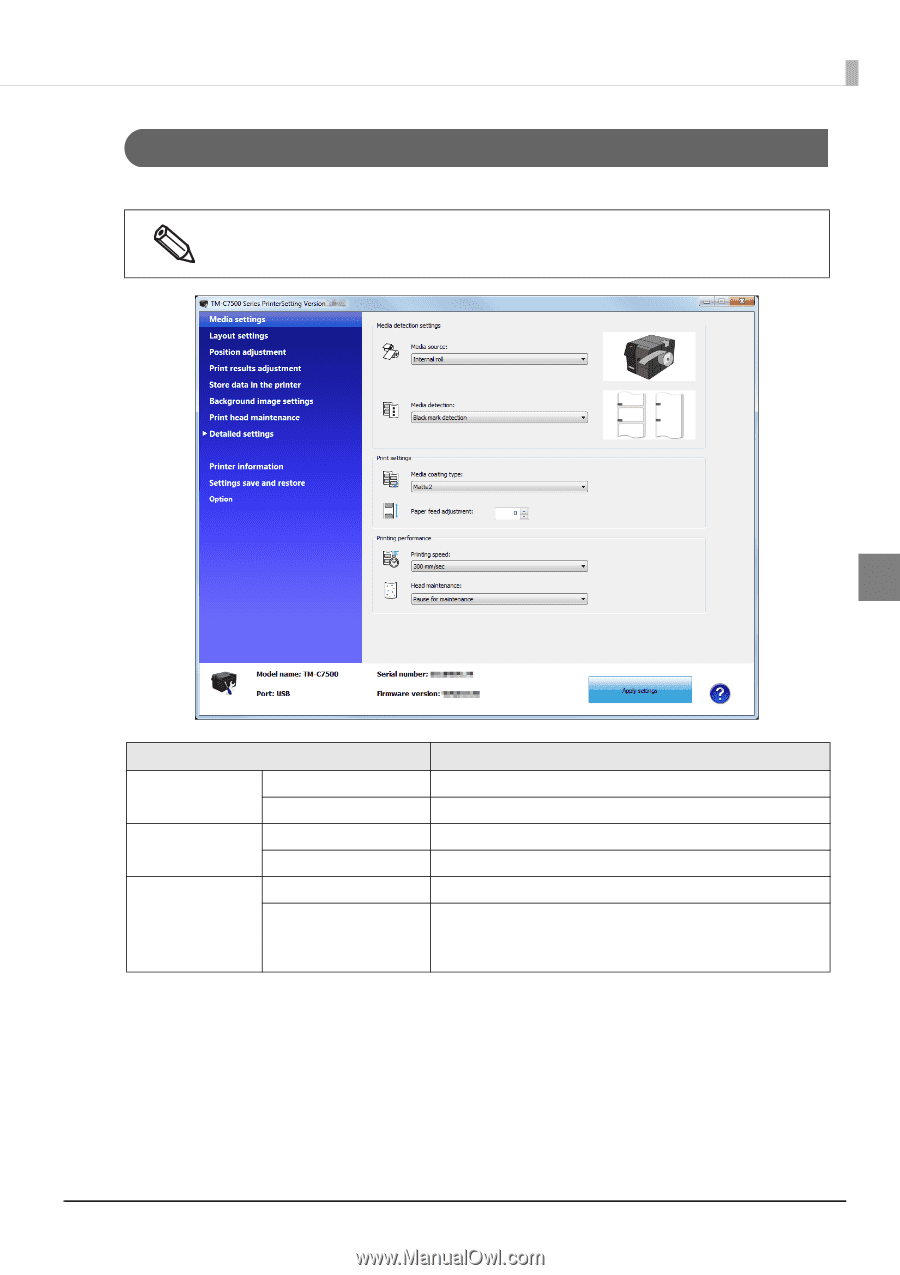
93
Chapter 3
Handling
3
Media settings
Se
t
s
t
he med
i
a
t
o be
u
sed
in
t
h
i
s prod
u
c
t
.
This setting screen is not displayed if you started PrinterSetting from the printer driver.
Item
Description
Media detection
settings
Media source
Sets the media source.
Media detection
Sets the media detection method.
Print settings
Media coating type
Sets the media type.
Paper feed adjustment
Adjusts the paper feed.
Printing
performance
Printing speed
Sets the printing speed.
Head maintenance
Sets the head maintenance mode when printing.
For the head maintenance mode during printing, refer to
"Printing speed" on page 188
.