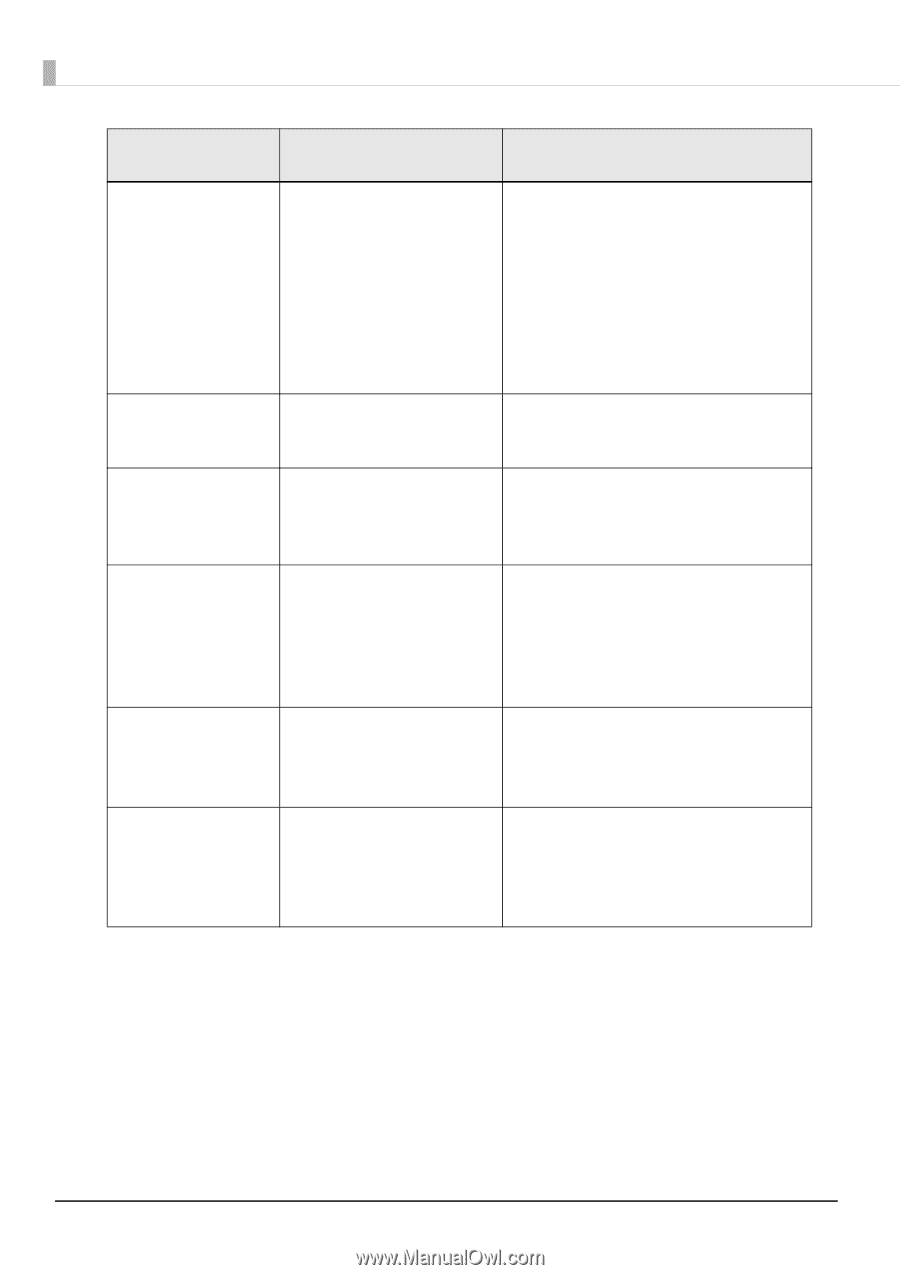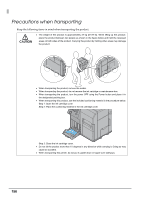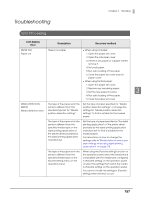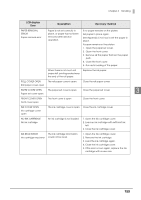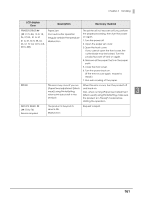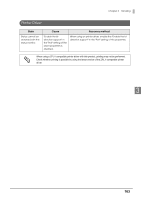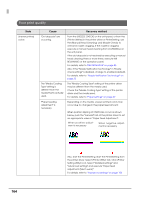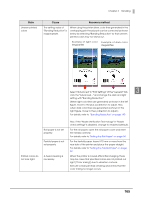Epson C7500G Technical Reference Guide - Page 160
M/b Read Error, Cartridge May
 |
View all Epson C7500G manuals
Add to My Manuals
Save this manual to your list of manuals |
Page 160 highlights
LCD display Error Description Recovery method NON-GENUINE CARTRIDGE MAY NOT PERFORM AT OPTIMUM LEVEL Non-genuine ink Non-genuine ink is mounted. The color of the printer driver of the product is adjusted based on the assumption that genuine ink for the product is used. When ink cartridges other than genuine cartridges for the product are used, it may cause failure like low print quality, clogged print head or ink leakage. In addition, remaining ink level may not be detected. It is recommended to use genuine ink cartridges only. M/B COVER OPEN Maintenance box cover open The maintenance box cover is Close the maintenance box cover. open. NO M/B No maintenance box The maintenance box is not loaded. 1. Open the maintenance box cover. 2. Load a maintenance box with sufficient space. 3. Close the maintenance box cover. M/B READ ERROR Maintenance box read error The maintenance box information could not be read. 1. Open the maintenance box cover. 2. Remove the maintenance box. 3. Load the maintenance box again. 4. Close the maintenance box cover. 5. If the error occurs again, replace the maintenance box with a new one. REPLACE INK Replace ink cartridge It is time to replace the ink cartridge. 1. Open the ink cartridge cover. 2. Remove the used ink cartridge. 3. Load an ink cartridge with sufficient ink. 4. Close the ink cartridge cover. REPLACE M/B Replace maintenance box It is time to replace the maintenance box. 1. Open the maintenance box cover. 2. Remove the used maintenance box. 3. Load a maintenance box with sufficient space. 4. Close the maintenance box cover. 160