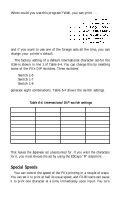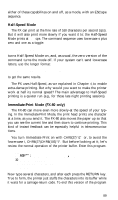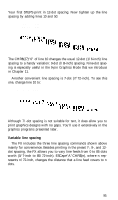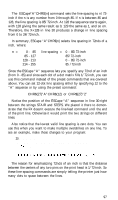Epson FX-185 User Manual - Page 110
CHAP 7-LINE SPACING AND LINE FEEDS, Line Spacing, Preset line spacing
 |
View all Epson FX-185 manuals
Add to My Manuals
Save this manual to your list of manuals |
Page 110 highlights
Chapter 7 Line Spacing and Line Feeds Up to this point in the manual, we have not discussed the way the printer moves a page so that it doesn't print lines of text right on top of each other. Now we do. In this chapter you will learn how to change the distance that the paper moves; the movement is called a line feed, and the distance is called a line space. The ability to change line spacing is vital to printing graphics, as you will see in later chapters. Line Spacing Each line feed must move the paper a specific distance, but that distance need not remain the same for every application, or even every line. The FX gives you three types of commands to change the size of a line space. You can use one type to select the most common sizes. You can use a second type of command to vary line spacing in 72nds of an inch. And you can use the third to adjust lines microscopically, in 216ths of an inch. Preset line spacing The default setting for one line space is 1/6-inch, which produces 6 print lines per inch. Since this size of line feed is equivalent to 12 rows of dots in the standard character matrix (Figure 7-1), we call this 12dot line spacing. When you have been using another size of line spacing and want to return to 12-dot, you use this code: ESCape "2". 93