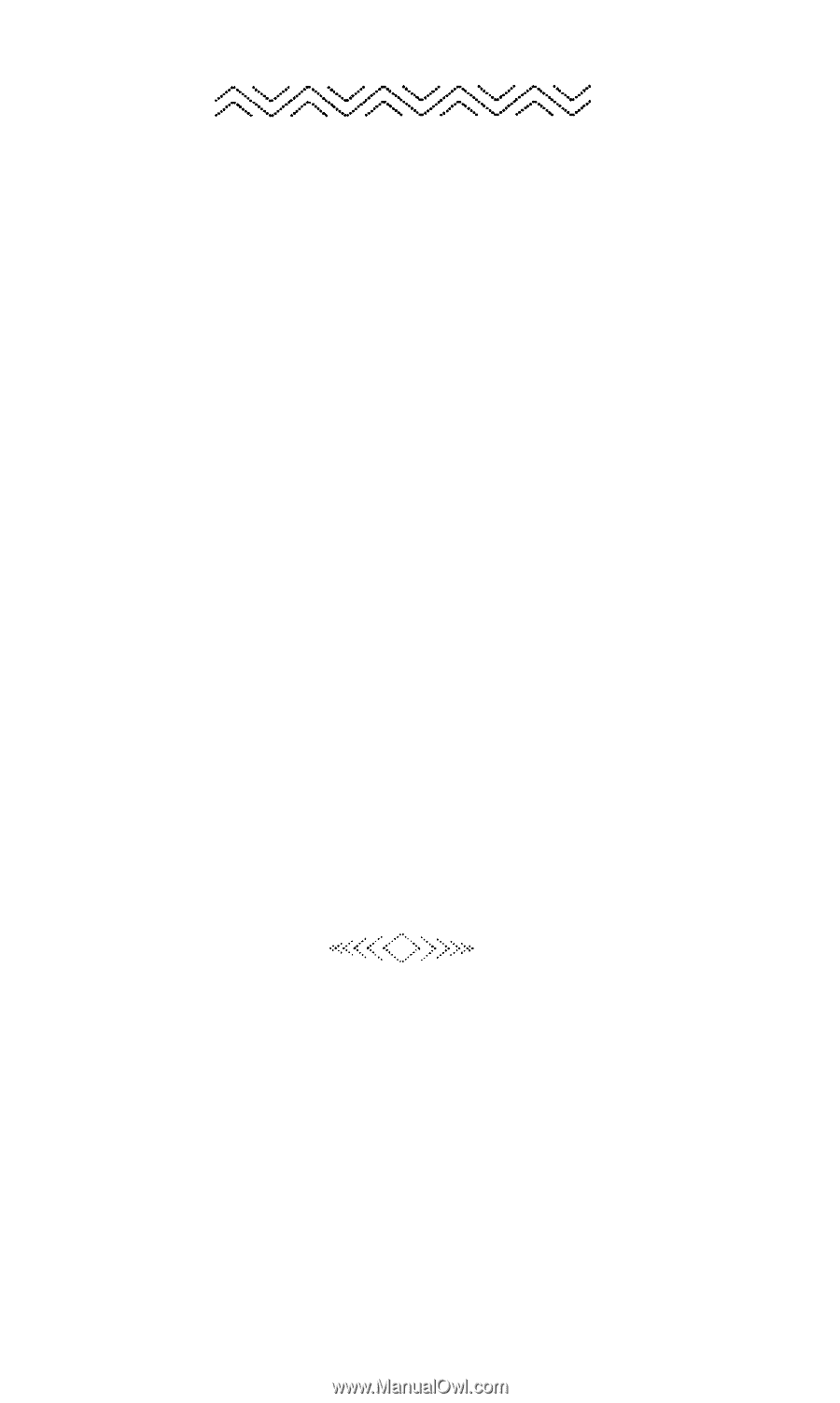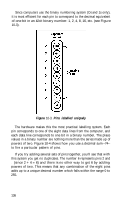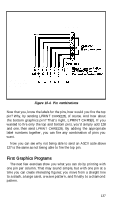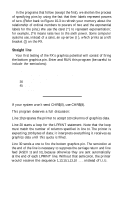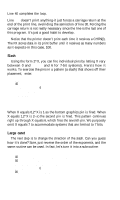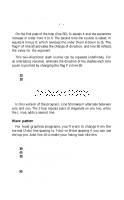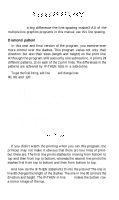Epson FX-185 User Manual - Page 158
Diamond pattern, FOR X=1 TO 6: Y=X: IF J=1 THEN Y=7-X
 |
View all Epson FX-185 manuals
Add to My Manuals
Save this manual to your list of manuals |
Page 158 highlights
See what a big difference the line spacing makes? All of the multiple-line graphics programs in this manual use this line spacing. Diamond pattern In this next and final version of the program, you exercise even more control over the slashes. This program varies not only their direction, but also their sizes (length and height) on the print line. Although the program still uses only one subroutine, it prints 24 different patterns, 12 on each of the 2 print lines. The differences in the patterns are achieved by IF-THEN tests in a subroutine. To get the final listing, add line 100 and change lines 10, 30, 40, 50, 80, 90, and 120: 10 LPRINT CHR$(27)"1" 20 FOR L=1 TO 2 30 FOR J=0 TO 1 40 LPRINT CHR$(27)"K"CHR$(27)CHR$(0); 50 GOSUB 80 60 NEXT J: LPRINT: NEXT L 70 LPRINT CHR$(27)"@": END 80 FOR X=1 TO 6: Y=X: IF J=1 THEN Y=7-X 90 FOR Z=0 TO Y: N=Z: IF J=1 THEN N=Y-Z 100 IF L=2 THEN N=7-N 110 LPRINT CHR$(2^N); 120 NEXT Z: NEXT X: RETURN If you didn't watch the printing when you ran this program, the printout may not make it obvious that there are two lines of printbut there are. The first line prints slashes by moving from bottom to top and then from top to bottom, whereas the second line prints the slashes first from top to bottom and then from bottom to top. And how do the IF-THEN statements fit into the picture? The one in line 80 changes the length of the slashes. The one in line 90 controls the direction and height. The IF-THEN in line 100 makes the bottom row a mirror image of the top. 141