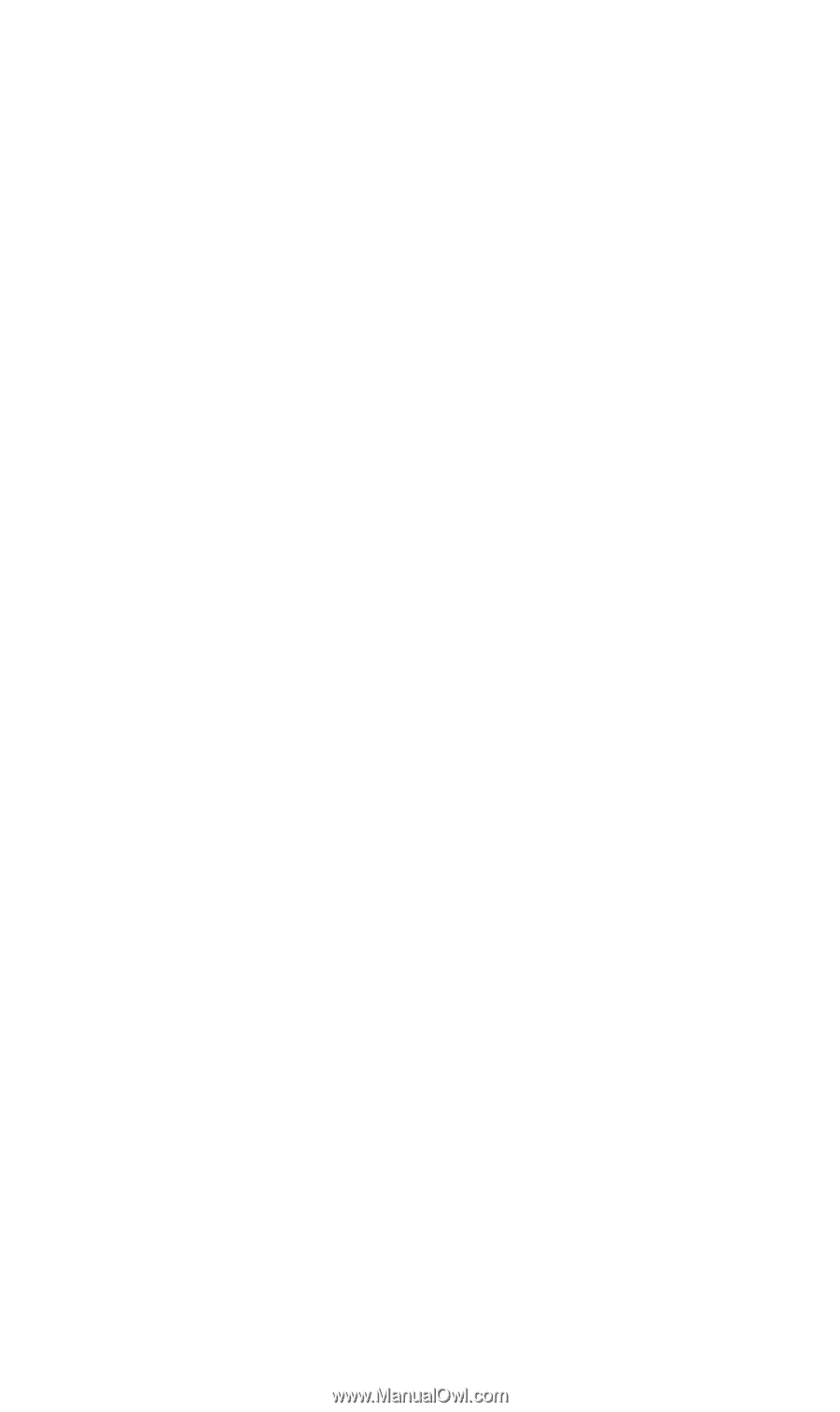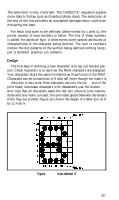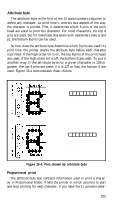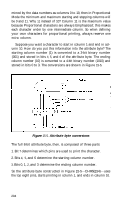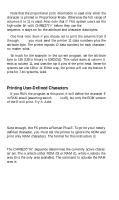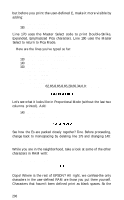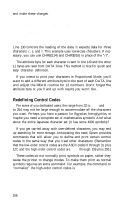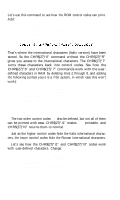Epson FX-185 User Manual - Page 222
Printing User-Defined Characters, CHR$27&, LPRINT CHR$139, LPRINT E, CHR$n
 |
View all Epson FX-185 manuals
Add to My Manuals
Save this manual to your list of manuals |
Page 222 highlights
Note that the proportional print information is used only when the character is printed in Proportional Mode. Otherwise-the full range of columns 0 to 11 is used. Also note that if 7-bit system users set the high-order bit with CHR$(27)">" before they use the CHR$(27)"&" sequence, it stays on for the attribute and character data bytes. One final note. Even if you choose not to print the columns from 0 through 11, you must send the printer 11 data numbers plus the attribute byte. The printer expects 12 data numbers for each character, no matter what. So much for the example. In the current program, set the attribute byte to 139 (139 in binary is 10001011). This value starts at column 0, ends at column 11, and uses the top 8 pins of the print head. Seven-bit systems can use 139 or 11. Either way, the printer will use the bottom 8 pins for 7-bit systems, Add: 140 LPRINT CHR$(139); Printing User-Defined Characters If you RUN the program at this point, it will define the character E in RAM area 0 (assuming switch 1-4 is off), but only the ROM version of the E will print. Try it. Add: 180 LPRINT "EEEEE" 200 LPRINT CHR$(27)"@": END EEEEE Sure enough, the FX prints a Roman Pica E. To print your newly defined character, you must tell the printer to ignore the ROM and print only RAM characters. The format for this instruction is: LPRINT CHR$(27)"%"CHR$(n )CHR$(n ); 1 2 The CHR$(27)"%" sequence determines the currently active character set. The n1 selects either ROM (0) or RAM (l), while n2 selects the area (0 is the only area available). The command to activate the RAM area is: 120 LPRINT CHR$(27)"%"CHR$(1)CHR$(0); 205