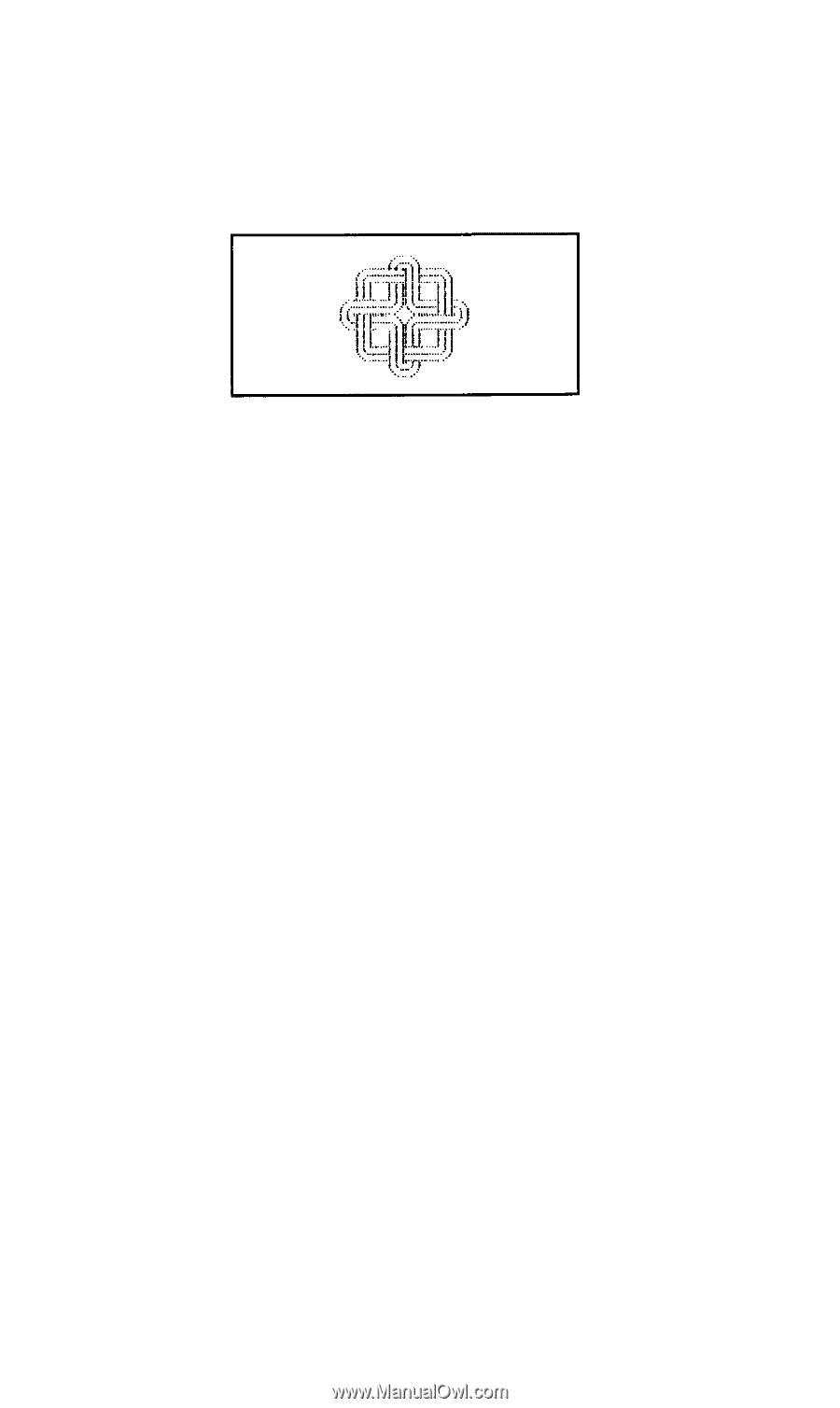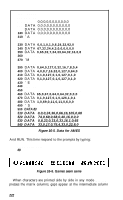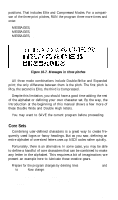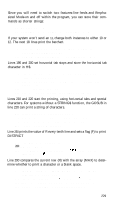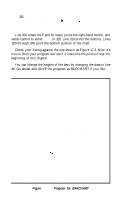Epson FX-185 User Manual - Page 242
Line Graphics, LPRINT CHR$27&CHR$0al
 |
View all Epson FX-185 manuals
Add to My Manuals
Save this manual to your list of manuals |
Page 242 highlights
210 ' Pattern 220 DATA "00012000", "01665620" 230 DATA "05055050", "16634652" 240 DATA "45621663", "05055050" 250 DATA "04656630", "00043000" Figure 16-9. Interlace Have fun creating your own designs with these characters. You may wish to SAVE the program before proceeding. Line Graphics The RX series printers have a set of line-graphics characters stored in ROM. In the following program, we define a similar set. What are line-graphics characters? They are a set of characters that fit together to make borders and outlines for all kinds of forms. Since they are so useful, we use them again in the next chapter; be sure to save the next program when you are through entering it. We will add to the program that you built and saved as STRATA in the last chapter. LOAD in the STRATA program and delete lines 180 and 190. Then add these lines: 130 LPRINT CHR$(27)"&"CHR$(0)"al"; 140 FOR Y=1 TO 12: LPRINT CHR$(139); 170 LPRINT "a b c d e f g h i j k l" Remember, if your computer cannot send lowercase letters, use the ASCII values for the letters you need (See Appendix A). Add: 899 ' > 900 DATA 0,0,0,0,15,0,8,0,8,0,8: ' a 910 DATA 8,0,8,0,15,0,0,0,0,0,0: ' b 920 DATA 8,0,8,0,120,0,0,0,0,0,0: ' c 930 DATA 0,0,0,0,120,0,8,0,8,0,8: ' d 940 DATA 8,0,8,0,120,0,8,0,8,0,8: ' e 950 DATA 8,0,8,0,15,0,8,0,8,0,8: 'f 960 DATA 0,0,0,0,127,0,8,0,8,0,8: ' g 225