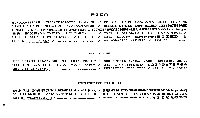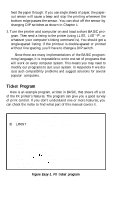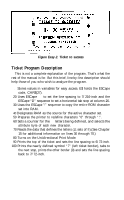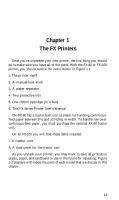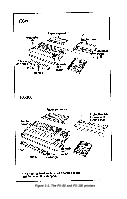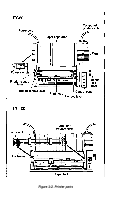Epson FX-185 User Manual - Page 27
Ticket Program Description, Easy-2. Ticket to success
 |
View all Epson FX-185 manuals
Add to My Manuals
Save this manual to your list of manuals |
Page 27 highlights
Figure Easy-2. Ticket to success Ticket Program Description This is not a complete explanation of the program. That's what the rest of the manual is for. But this brief, line-by-line description should help those of you who wish to analyze the program. 10 Stores values in variables for easy access. E$ holds the ESCape code, CHR$(27). 20 Uses ESCape "1" to set the line spacing to 7/216-inch and the ESCape "D" sequence to set a horizontal tab stop at column 26. 30 Uses the ESCape ":" sequence to copy the entire ROM character set into RAM. 40 Designates RAM as the source for the active character set. 50 Prepares the printer to redefine characters "0" through ":". 60 Sets a counter for the 11 letters being defined, and selects the attribute byte of each new character. 70 Reads the data that defines the letters (11 sets of ll).(See Chapter 15 for additional information on lines 30 through 70.) 80 Turns on the Unidirectional Print Mode. 90 Prints the top of the ticket and sets the line spacing to 6/72-inch. 100 Prints the newly defined symbol "7" (left ticket border), tabs to the next stop, prints the other border (9) and sets the line spacing back to 7/72-inch. 10