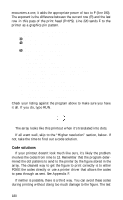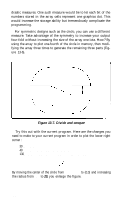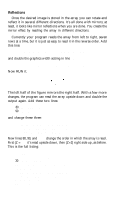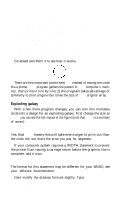Epson FX-185 User Manual - Page 201
Exploding galaxy - impact printer
 |
View all Epson FX-185 manuals
Add to My Manuals
Save this manual to your list of manuals |
Page 201 highlights
100 IF Z=2 THEN B=1: E=N-6: S=1 110 FOR P=B TO E STEP 7*S 120 PRINT "LOADING ROWS";P;"TO"; P+6*S 130 LPRINT CHR$(27) "*"CHR$(5)CHR$(2*N)CHR$(0); 140 FOR C=N TO 1 STEP -1: GOSUB 180: NEXT C 150 FOR C=1 TO N: GOSUB 180: NEXT C 160 LPRINT: NEXT P: NEXT Z 170 LPRINT CHR$(27)"@": END 180 F=0: FOR R=P TO P+6*S STEP S 190 IF A(R,C)=1 THEN F=F+2^ABS(P+6*S-R) 200 NEXT R 220 LPRINT CHR$(F);: RETURN Go ahead and RUN it to see how it works. There are two important points here: 1) instead of tracing the circle like a plotter, the program gathers the pattern in the computer's memory, then prints it line by line; 2) the program takes advantage of symmetry to print a figure four times the size of the original array. Exploding galaxy With a few more program changes, you can turn this mundane circle into a design for an exploding galaxy. First change the size so that you can see the full impact of the figure (note that 105 is a multiple of seven): 10 DEFINT A: N=105: DIM A(N,N) Yes, that 105 means this will take even longer to print out than the circle did, but that's the price you pay for largeness. If your computer system requires a WIDTH statement to prevent the printer from issuing a carriage return before the graphics line is complete, add it now: 7 WIDTH LPRINT 255 The format for this statement may be different for your BASIC; see your software documentation. Next modify the distance formula slightly. Type: 30 D=SQR(R^2+C^2)/N: D=D*D 184