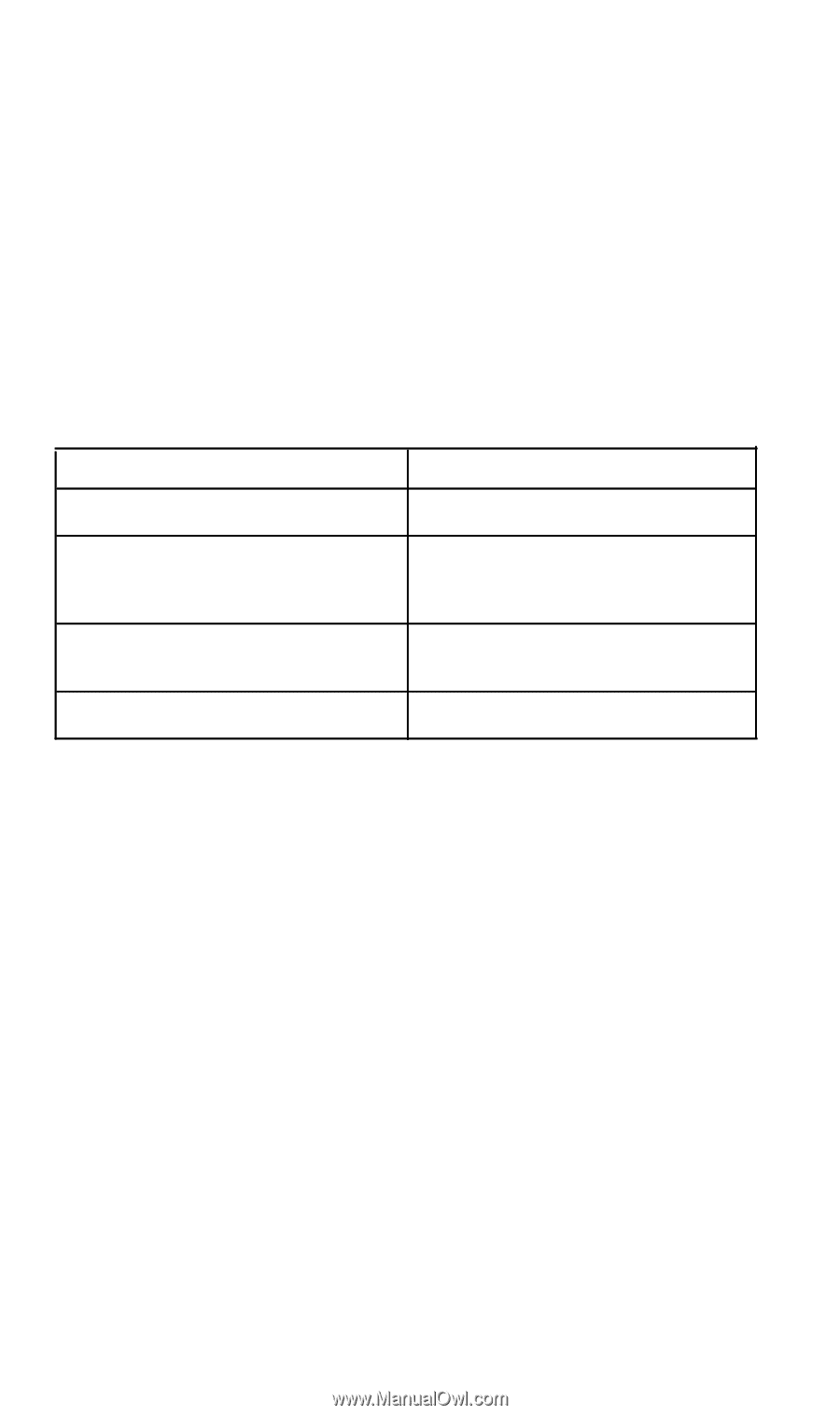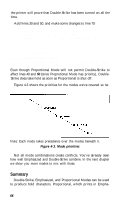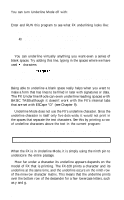Epson FX-185 User Manual - Page 84
Type of mode, Mode name, Turns Emphasized Mode ON. Emphasized
 |
View all Epson FX-185 manuals
Add to My Manuals
Save this manual to your list of manuals |
Page 84 highlights
sized, strips excess space from between characters. Double-Strike can be combined with all other modes except Proportional, whereas Emphasized, and thus Proportional, cannot be combined with either Elite or Compressed. Mode combinations are governed by the FX's priority list. This list determines which mode gets printed when two or more conflicting modes are active at the same time. Table 4-1 shows the modes we have covered so far. Table 4-1. Summary of modes Type of mode Mode name Typeface Pitch Weight Roman (default) Italic Pica (default) Elite Compressed Expanded Single-Strike (default) Double-Strike Emphasized Spacing Monospaced (default) Proportional Note: Pitch and weight together make up print density. The defaults are those set at at the factory. By changing DIP switches, you can change the pitch default from Pica to Compressed and the weight default from Single-Strike to Emphasized. Here is the DIP switch that we mentioned in this chapter: Switch 1-5 Allows you to change the weight default from Single-Strike to Emphasized Here are the commands that we introduced in this chapter: CHR$(27) "G" Turns Double-Strike Mode ON. DoubleStrike prints in Half-Speed CHR$(27) "H" Turns Double-Strike OFF CHR$(27) "E" Turns Emphasized Mode ON. Emphasized prints in Half-Speed CHR!$(27) "F" Turns Emphasized OFF CHR$(27) "p1" or CHR$(27) CHR$(112)"1" Turns Proportional Mode ON. Proportional prints in Emphasized and thus Half-Speed. CHR$(27) "p0" or CHR$(27) CHR$(112)"0" Turns Proportional OFF 67