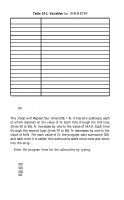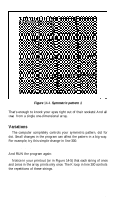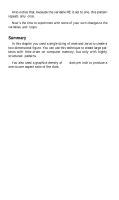Epson FX-185 User Manual - Page 210
Graphics Width Settings, Pattern Printout, IF AK<>1 THEN LPRINT CHR$P0
 |
View all Epson FX-185 manuals
Add to My Manuals
Save this manual to your list of manuals |
Page 210 highlights
Graphics Width Settings The required graphics width is C, the size of the array. If, however, C is greater than 255, the value n2, in the graphics entry string must change from zero to one. With this in mind, add these three lines: 200 N1=C: N2=0 210 IF C>255 THEN N1=C-256: N2=1 220 LPRINT CHR$(27)"*"CHR$(5)CHR$(N1)CHR$(N2); Introduced in Chapter 11, CHR$(27)" * "CHR$(5) is the one-to-one graphics density setting. It ensures a printout image that is square. If your computer system requires a WIDTH statement to prevent the printer from issuing a carriage return before the graphics line is complete, add it now: 7 WIDTH LPRINT 255 The format for this statement may be different for your BASIC; see your software documentation. Pattern Printout Now that you've completed the groundwork, add the lines that actually print the pattern. 230 FOR K=1 TO C 240 IF A(K)=1 THEN LPRINT CHR$(P); 250 IF A(K)1 THEN LPRINT CHR$(P0); 260 NEXT K 270 LPRINT 280 NEXT PASS These lines, which are part of the loop for each pass, cause the program to check each element of the array and then print either the pattern P (if the element is a one) or the pattern PO (if the element is not a one). Line 280 completes the PASS loop. After each pass is printed, the program recalculates the values of P and PO in lines 170 and 190. Check your listing against the listing of Figure 14-3 to make sure it's all there: 193