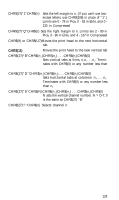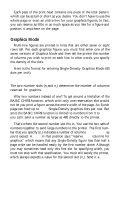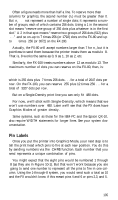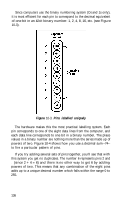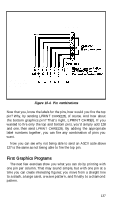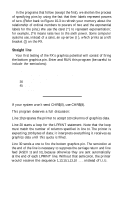Epson FX-185 User Manual - Page 150
Pins numbered sequentially, Dot pattern in two line spacings
 |
View all Epson FX-185 manuals
Add to My Manuals
Save this manual to your list of manuals |
Page 150 highlights
Figure 10-1. Pins numbered sequentially Each time the print head makes a horizontal pass, it prints a pattern of dots. To print figures taller than 7 or 8 dots, the print head must make more than one sweep. If you use the 12-dot (default) line spacing, the print head will leave gaps between the graphics lines, just as it does between text lines. To avoid such gaps in your pattern, adjust the line spacing to 7- or 8- dot and print consecutive lines until the figure is complete. Figure 10-2 shows a before and after example (we work with this pattern later). Twelve-dot line spacing I Seven-dot line spacing Figure 10-2. Dot pattern in two line spacings 133
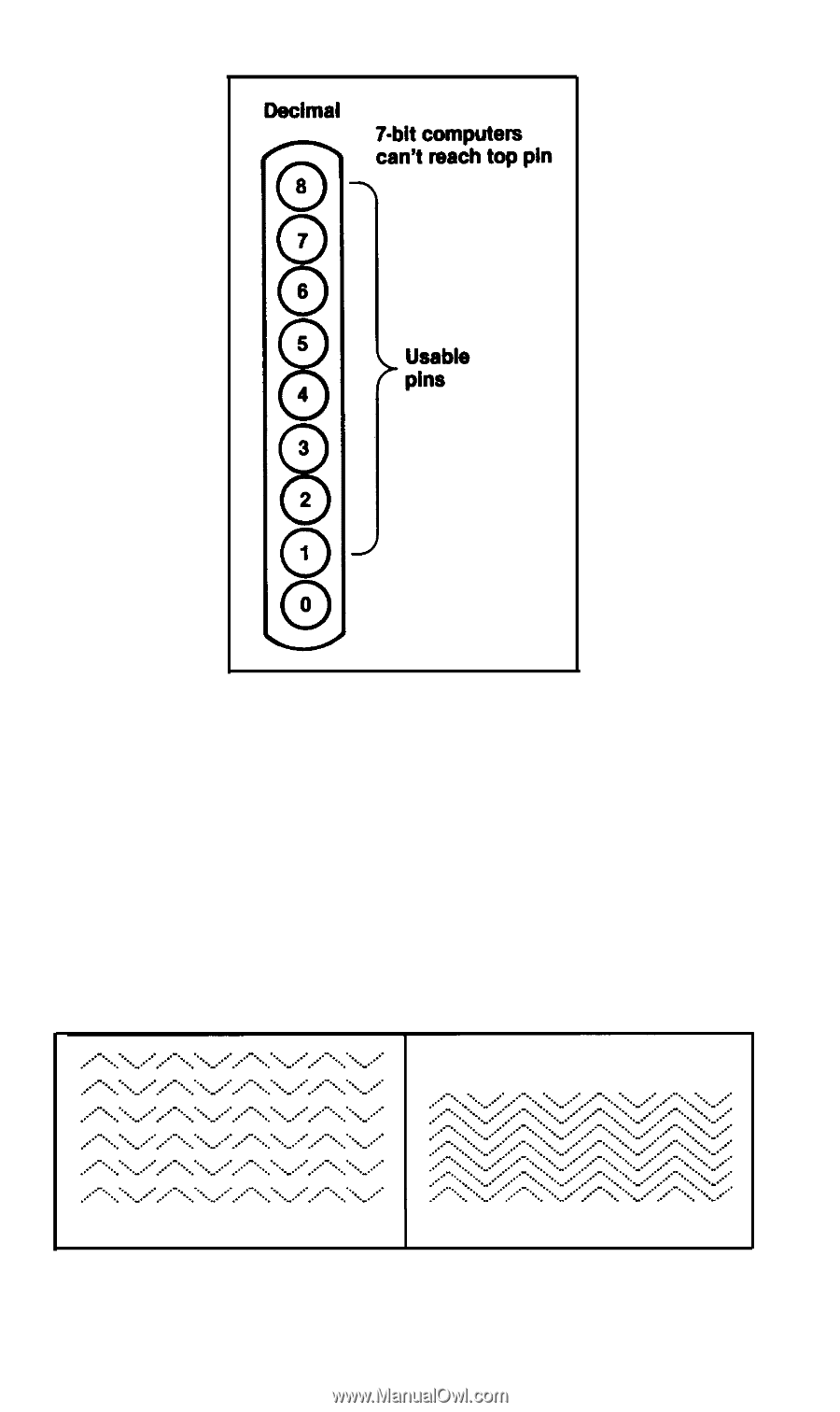
Figure 10-1. Pins numbered sequentially
Each time the print head makes a horizontal pass, it prints a pattern
of dots. To print figures taller than 7 or 8 dots, the print head must
make more than one sweep. If you use the 12-dot (default) line spac-
ing, the print head will leave gaps between the graphics lines, just as it
does between text lines. To avoid such gaps in your pattern, adjust the
line spacing to 7- or 8- dot and print consecutive lines until the figure is
complete. Figure 10-2 shows a before and after example (we work
with this pattern later).
133
Twelve-dot line spacing
I
Seven-dot line spacing
Figure 10-2. Dot pattern in two line spacings