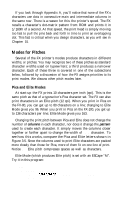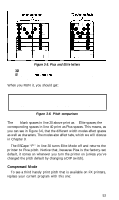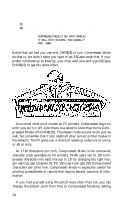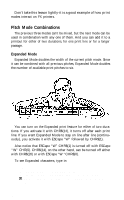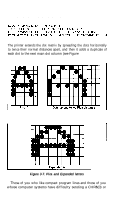Epson FX-185 User Manual - Page 69
Modes for Pitches, Pica and Elite Modes
 |
View all Epson FX-185 manuals
Add to My Manuals
Save this manual to your list of manuals |
Page 69 highlights
If you look through Appendix A, you'll notice that none of the FX's characters use dots in consecutive main and intermediate columns in the same row. There is a reason for this: the printer's speed. The FX recalls a character's dot-matrix pattern from ROM and prints it in 1/160th of a second. At that speed, the print head is simply moving too fast to pull the pins back and forth in time to print an overlapping dot. This fact is critical when you design characters, as you will see in Chapter 15. Modes for Pitches Several of the FX printer's modes produce characters in different widths, or pitches. You may recognize two of these pitches as standard character widths used on typewriters; a third produces a narrower character. Each of these three is covered in one of the subsections below, followed by a discussion of how the FX assigns priorities to its print modes. We discuss other pitch modes later. Pica and Elite Modes At start-up the FX prints 10 characters per inch (cpi). This is the same pitch as that of a typewriter's Pica character set. The FX can also print characters in an Elite pitch (12 cpi). When you print in Pica on the FX-80, you can get up to 80 characters on a line; changing to Elite Mode gives you 96. When you print in Pica on the FX-100, you get up to 136 characters per line; Elite Mode gives you 163. Changing the print pitch between Pica and Elite does not change the number of columns in each character, nor does it change the pattern used to create each character. It simply moves the columns closer together or farther apart to change the width of each character. To see how this works, compare the Pica and Elite letters shown in Figure 3-5. Since the columns used to print Elite characters are packed more closely than those for Pica, more of them fit on one line of print. Notice that Elite pitch compresses spaces as well as characters. Elite Mode (which produces Elite pitch) is set with an ESCape "M". Try it in this program: NEW 1Ø LPRINT CHR$(27)"M" 2Ø LPRINT PICA BELOW" COMPARE ELITE PITCH WITH THE 52