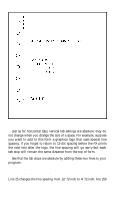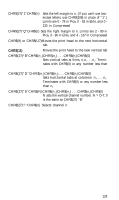Epson FX-185 User Manual - Page 143
Vertical tab channels, Absolute vertical tabs
 |
View all Epson FX-185 manuals
Add to My Manuals
Save this manual to your list of manuals |
Page 143 highlights
uses the Reset Code to return the FX to 12-dot spacing. RUNning this program produces a printout to match Figure 9-12. Figure 9-12. Absolute vertical tabs Be sure to delete line 25 after you've seen its effect. Vertical tab channels Vertical tab channels are especially helpful in two situations. The first occurs when you are writing a program to accompany a preprinted form that can accommodate various types of responses. The second occurs when you create a multipage form or report with different vertical tabs on each page. 126
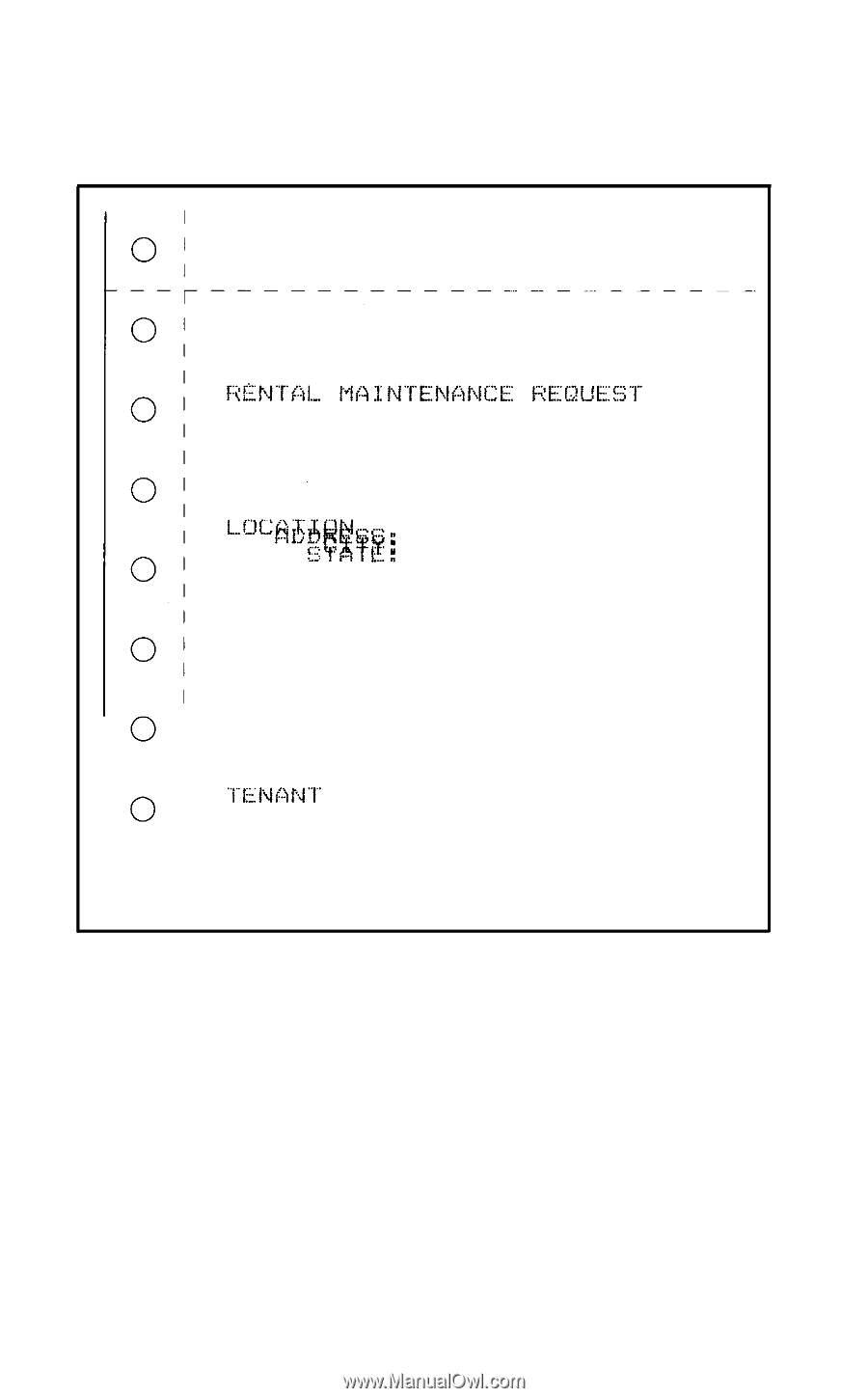
uses the Reset Code to return the FX to 12-dot spacing. RUNning this
program produces a printout to match Figure 9-12.
Figure 9-12. Absolute vertical tabs
Be sure to delete line 25 after you’ve seen its effect.
Vertical tab channels
Vertical tab channels are especially helpful in two situations. The
first occurs when you are writing a program to accompany a pre-
printed form that can accommodate various types of responses. The
second occurs when you create a multipage form or report with
different vertical tabs on each page.
126