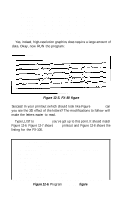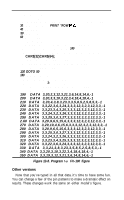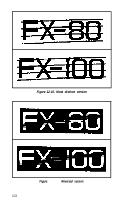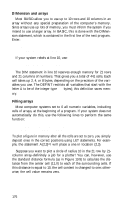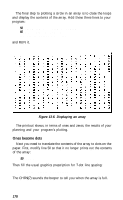Epson FX-185 User Manual - Page 190
Chap 13-plotter Graphics, Arrays
 |
View all Epson FX-185 manuals
Add to My Manuals
Save this manual to your list of manuals |
Page 190 highlights
Chapter 13 Plotter Graphics As you work with dot graphics, you may run into printer limitations because dot-matrix printers are designed primarily for fast printing of text. The FX, however, can also print high-resolution graphics, as you saw in the STRATA program. But the side-to-side motion of a dot-matrix printer makes it virtually impossible to place the print head in the middle of a page and trace out a lazy spiral or even a circle. Does that mean the FX can't create the same type of figures that a plotter does? Certainly not. You just have to approach the problem a little differently than you would in working with a plotter. In fact, with a little advance planning, you can use the dot graphics modes to simulate the activity of a full-fledged plotter. The secret to bringing out the plotter in your FX is to apply the capabilities of your computer system. You can use its memory as a sketch pad. With mathematical formulas, you can design any sort of pattern. Once you've got your picture complete in memory, you can send it line by line to the printer. When you use this approach, the printer doesn't have to act like a plotter to draw like one. The figures printed in this chapter show how easy it is to simulate plotter graphics with the FX. You start by using the computer's memory as a sketch pad for the plotting. To do this, you set up a correspondence between a pattern of dots on paper and a set of values that you arrange in the computer's memory (Figure 13-1). Arrays The structure in computer memory in which you store your pattern of dots is called an array. Think of an array as an ordered set of cubby 173