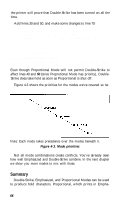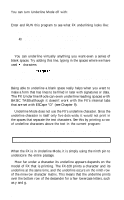Epson FX-185 User Manual - Page 82
Mixing Modes, Pica pitch, not Elite nor Compressed. In addition, Proportional Mode
 |
View all Epson FX-185 manuals
Add to My Manuals
Save this manual to your list of manuals |
Page 82 highlights
Since all Proportional characters are Emphasized, it makes sense that Proportional characters, like Emphasized, can only be printed in Pica pitch, not Elite nor Compressed. In addition, Proportional Mode cannot be mixed with Double-Strike. The cost of all this high-powered printing is the slower speed of printing and the wear and tear on the ribbon. Understandably, these dense modes shorten the life of a ribbon compared to Single-Strike printing. Used sparingly, however, they can give you increased capability for little increased cost. Mixing Modes Much of the fun of owning an FX is trying out all the different mode combinations. In the process you'll find that some modes make magic together, while others cannot be mixed at all. Most important, you'll gain an insight into the way the print modes work, and you'll attain a higher level of control over your printer. With the many modes available on the FX, there are enough mode combinations to suit just about any palate. It's impossible, however, for each print mode to get along with all others as well as Emphasized does with Double-Strike. For example, you cannot mix either Emphasized or its variation, Proportional, with Elite or Compressed pitches for a very good reason. Emphasized characters already violate the rule that two overlapping dots cannot be printed in the same row. Since the FX prints Emphasized in Pica Mode at half normal speed, it can make an exception. But the dots in Elite and Compressed characters are already so closely packed that printing them in Emphasized print as well is not possible, even at the slower speed. The print head simply cannot fire and retract the pins fast enough. So what does the printer do when it receives a request for two conflicting modes? Ignore one of them, take a vacation, or beep loudly? The answer is: none of the above. It turns both modes on internally, but-based on a factory-set priority list-selects only one of them for printing text. As you found out in Chapter 3 when you cancelled Elite to see Compressed print, the FX remembers that a mode is on even though that doesn't affect the current print line. Just to produce a little more printout evidence, change your program to turn on Double-Strike at the same time as Proportional, Then, when you turn Proportional off, 65