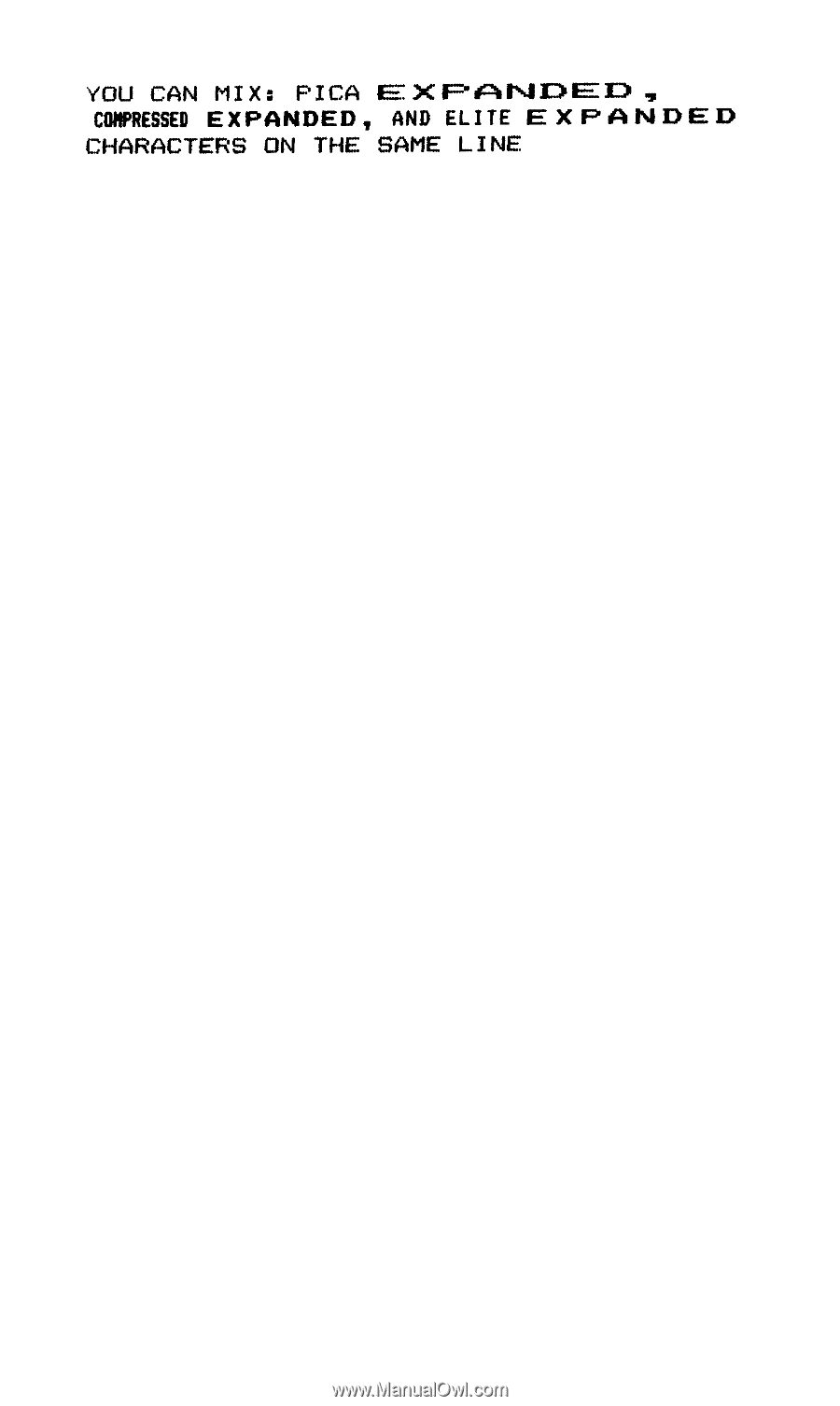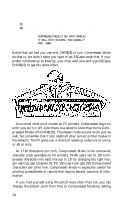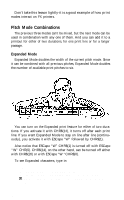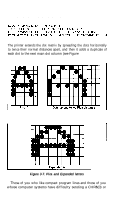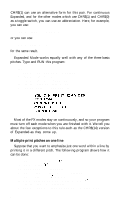Epson FX-185 User Manual - Page 76
Summary, in a large variety of modes. In this we introduced three sets
 |
View all Epson FX-185 manuals
Add to My Manuals
Save this manual to your list of manuals |
Page 76 highlights
By deleting the semicolon at the end of line 10 and adding a semicolon to the end of line 30, you can mix all six print pitches on a single print line. In program lines 30 to 70, CHR$(14) and CHR$(20) move the printer in and out of Expanded Mode. This program turns Compressed Mode on in line 40, and Compressed stays on until the Reset Code turns it off in line 80. It gets replaced (masked) in line 60 when the program turns on Elite Mode, which has a higher priority. Since doubling the width of the three standard pitches adds more dots to the matrix of each character, doubling gives you a darker print. There are other ways you can get darker print, plus many other ways you can change the looks of the type, and we discuss these techniques in the next three chapters. Summary The FX uses a dot matrix to plot the characters it prints. Vertically, the matrix consists of 6 main and 5 intermediate columns. Horizontally, the matrix consists of 9 rows. Appendix A shows how each of the FX's characters fits into this matrix. Using these potential positions, the print head is capable of printing in a large variety of modes. In this chapter we introduced three sets of commands that add five pitches (widths) to the factory-set default, Pica. You can change the default to Compressed by changing DIP switch 1-1. Table 3-1 shows six pitch modes, their densities in characters per inch, and the commands you use to turn them on. In this table, we assume that you are using Pica as the default. If you have changed to Compressed, you activate Pica with CHR$(18). 59